
How to easily draw a USB small USB flash drive in AI? This is a common question for designers or illustrators who want to incorporate a USB flash drive element into their design projects. PHP editor Strawberry has carefully compiled a step-by-step guide that details how to draw a realistic USB small USB flash drive in Adobe Illustrator. This guide will walk you through the entire process, from creating basic shapes to adding details and shading, ensuring you create an impressive USB flash drive illustration.
Open the ai software, prepare the grid, and use the pen tool to draw a tilted rectangle.
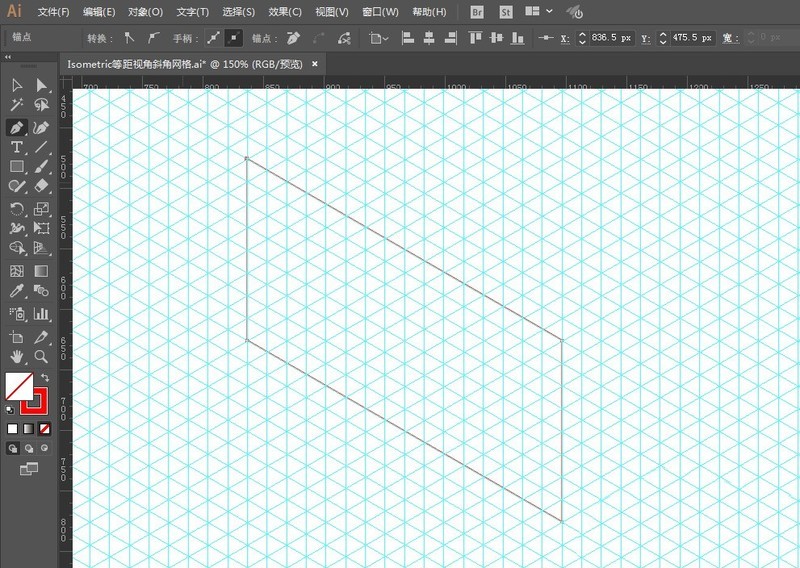
Use the pen tool to draw all three sides.
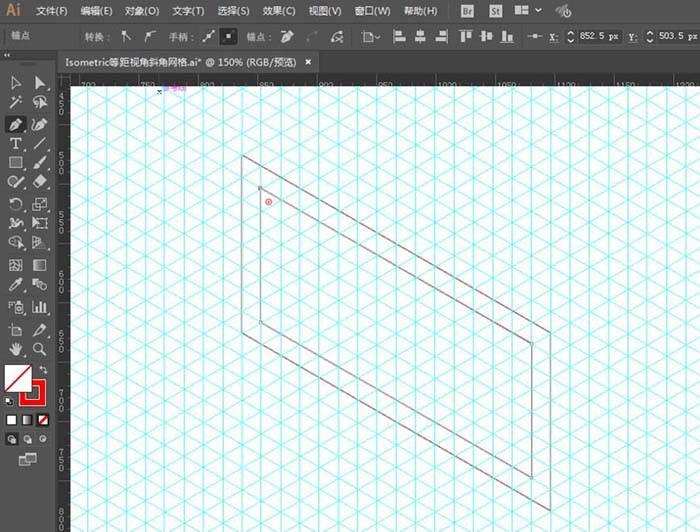
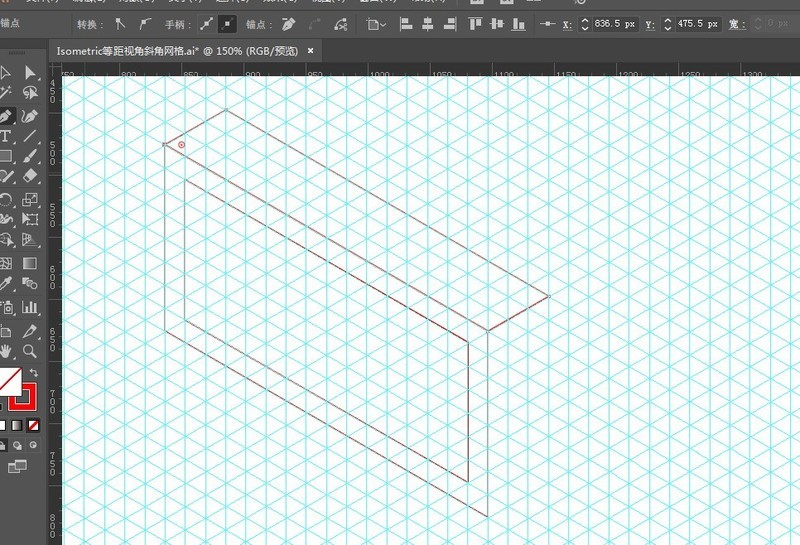
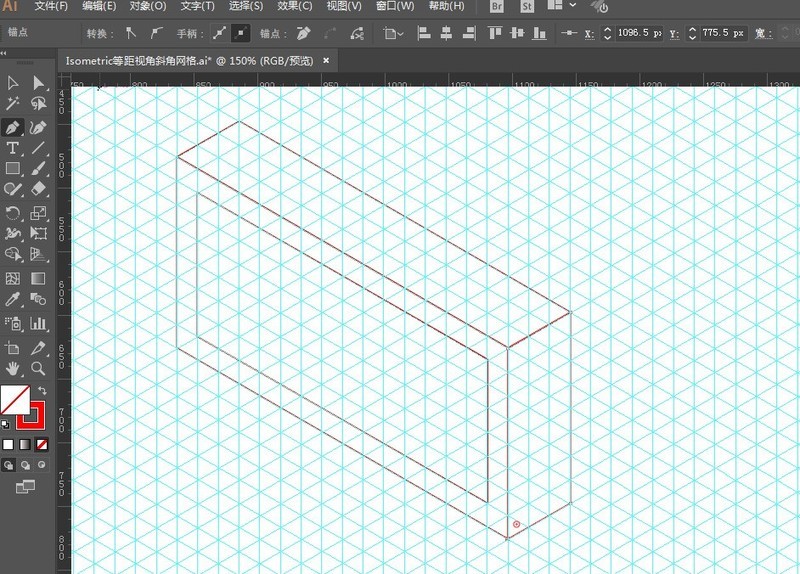
Draw the USB plug part.
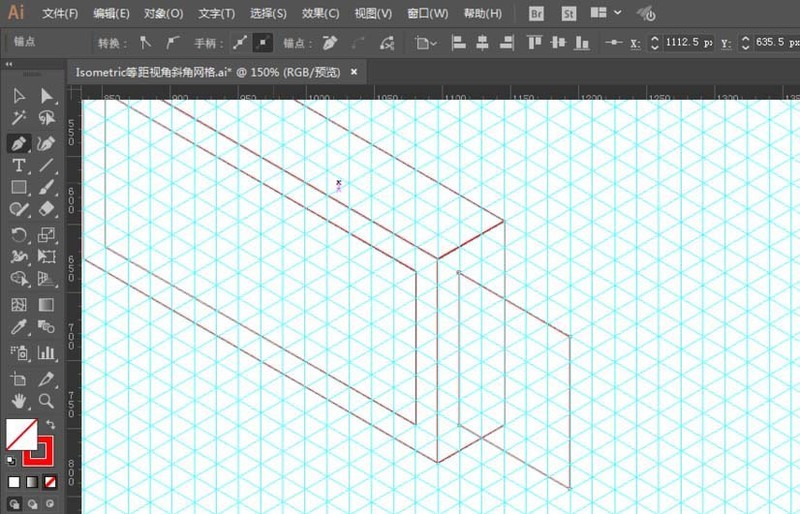
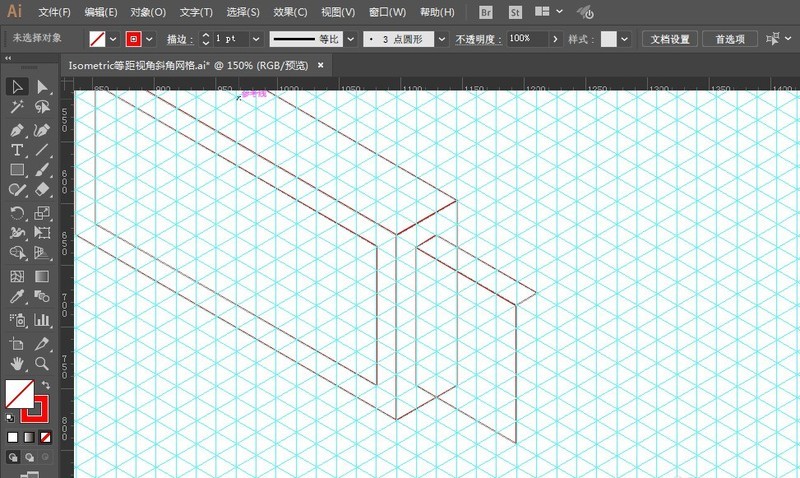
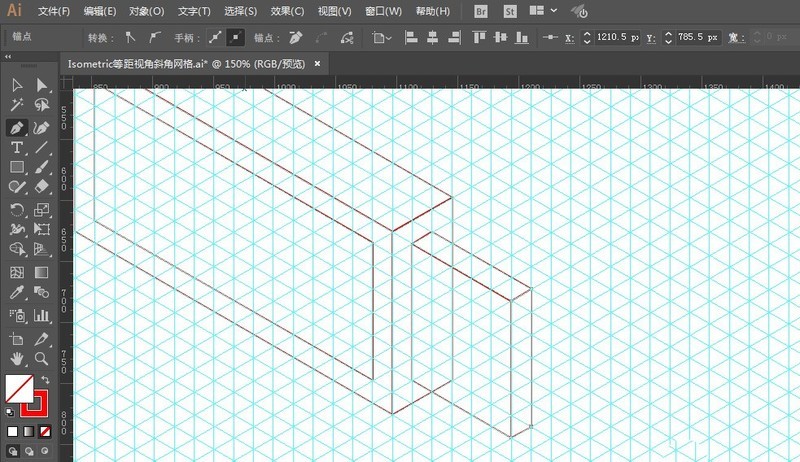
#Add color to each face when finished.
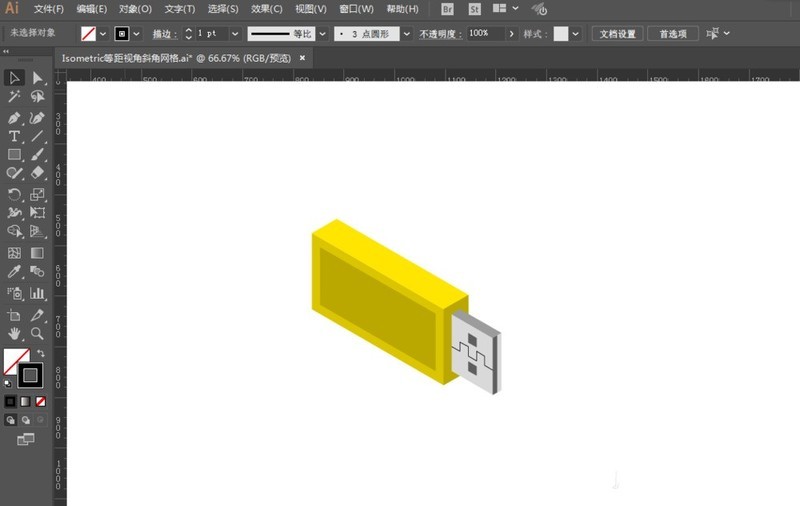
Use the text tool to write USB and adjust the font and size.
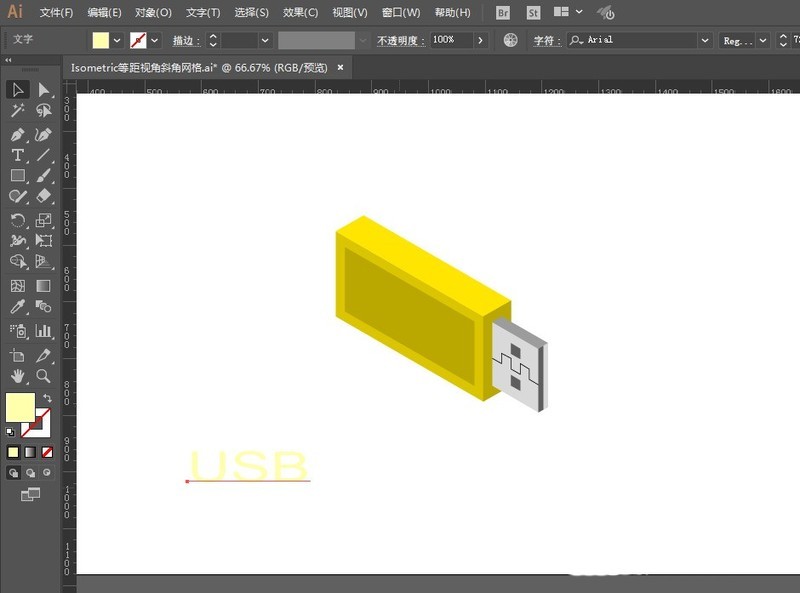
How to scale, tilt and rotate. Then put the USB in the corresponding location.
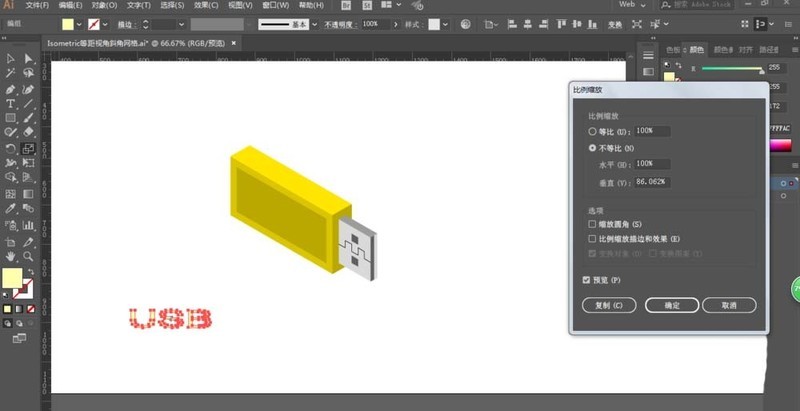
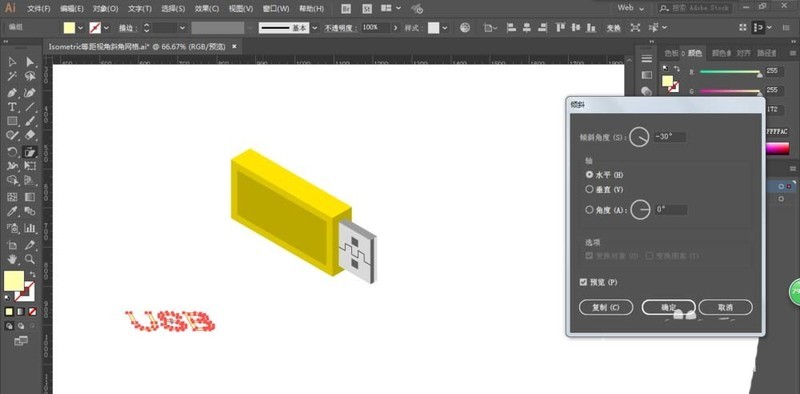
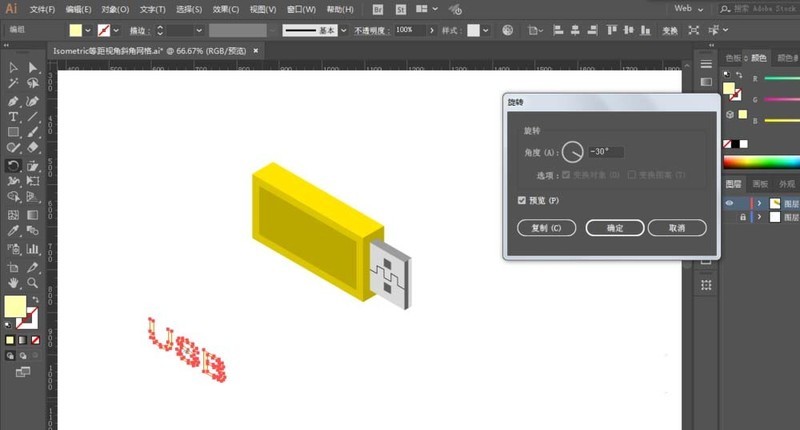
This completes the production.
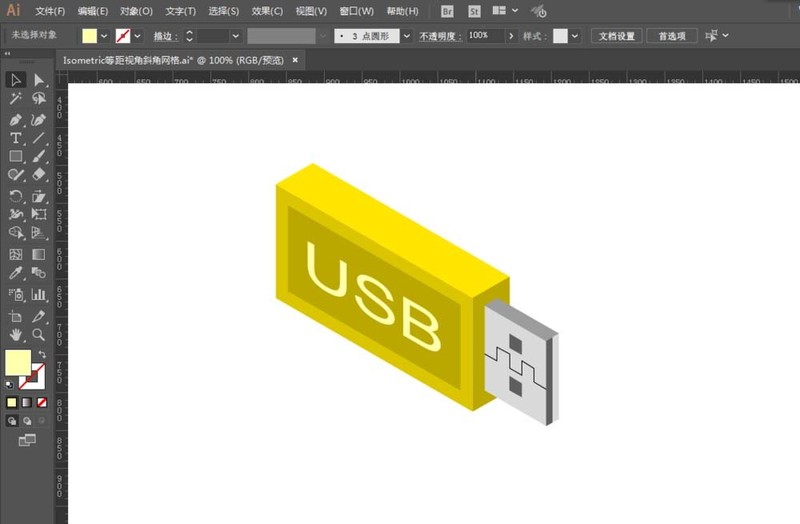
The above is the detailed content of A simple way to draw a USB small U disk with AI. For more information, please follow other related articles on the PHP Chinese website!




