
AI Drawing Crack Effect How to use AI technology to create a realistic crack effect? PHP editor Apple brings you this article to introduce in detail the specific steps of AI drawing crack texture. Through this article, you will learn: The basic principles of AI drawing crack effect Use Adobe Photoshop or other image editing software to manipulate settings to create different crack patterns Practical tips and tricks for enhancing the realism of crack textures
In ai, create a new 800*800 document, select the rectangle tool, hold down shift to draw a square shape, and fill it with color,
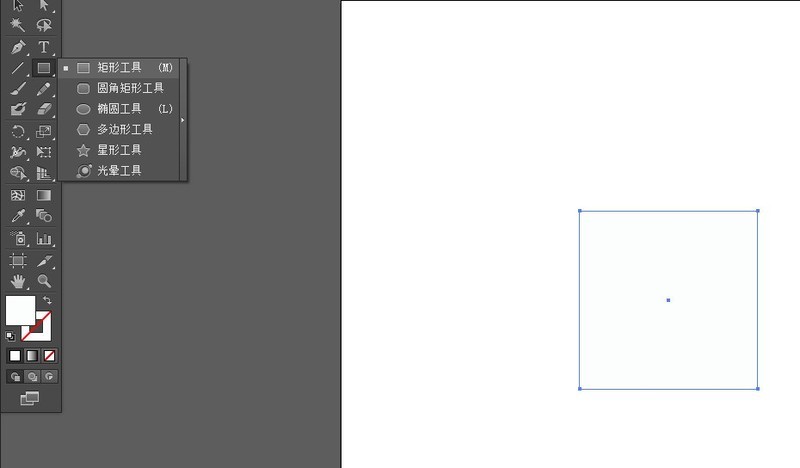
Select the square to get the effect— Texture—Stained Glass,
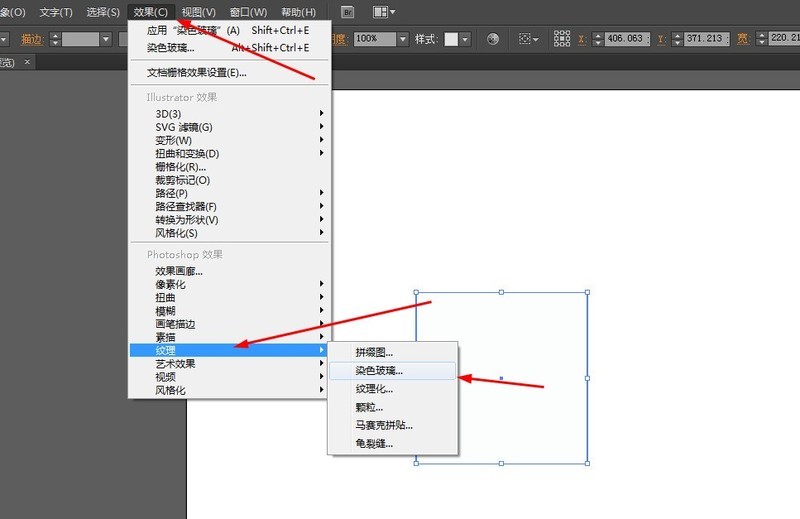
Select the square to Object—Expand Appearance,
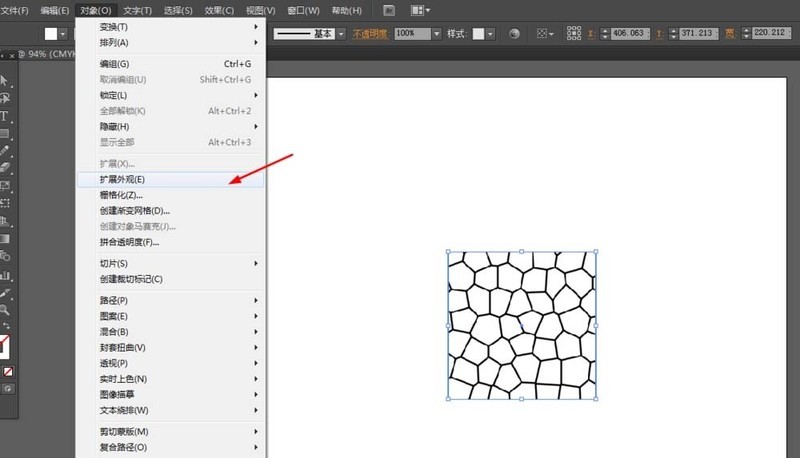
Select the square, click the graphic trace in the upper right corner, and add blue to the square Color, stroke is white,
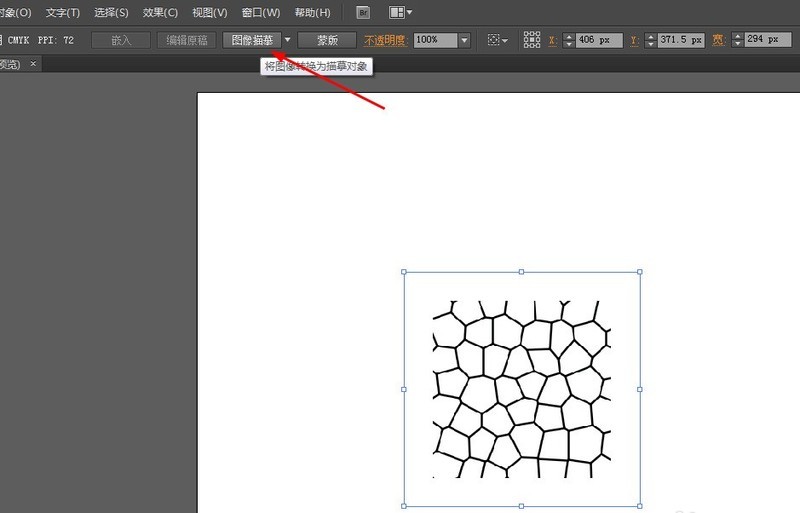
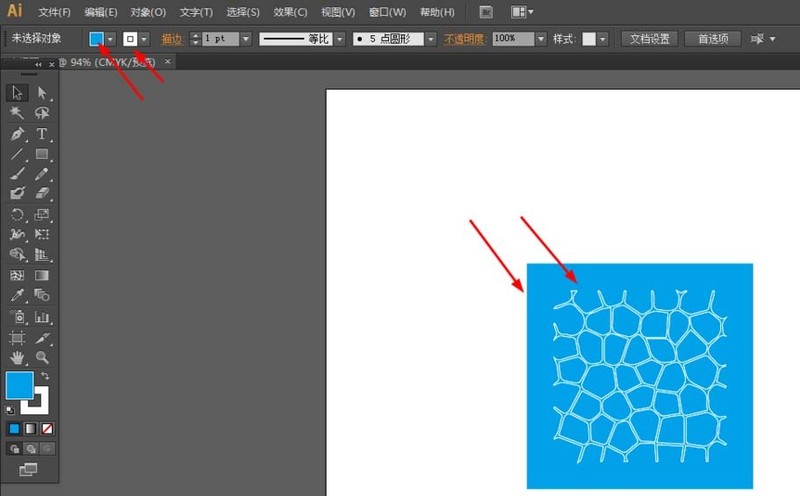
select the square and go to Effect-Stylize-Feather,
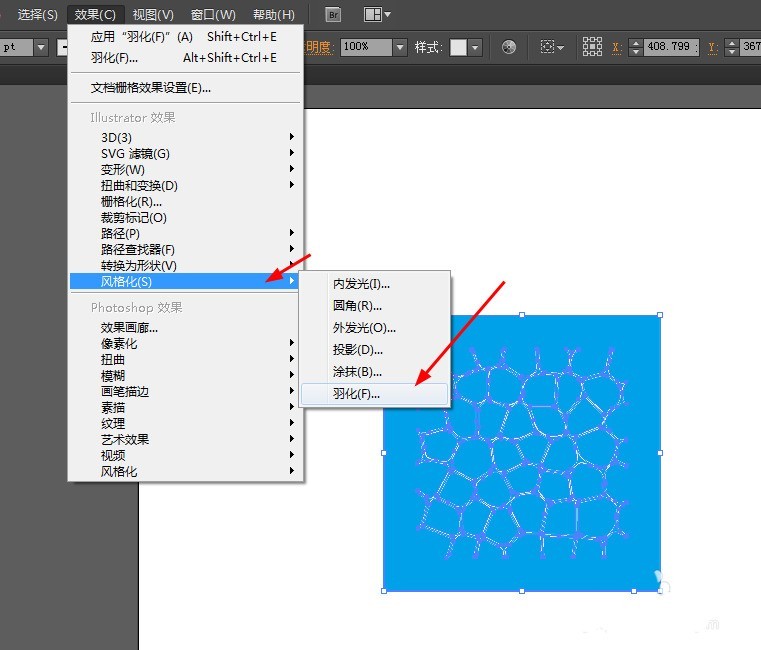
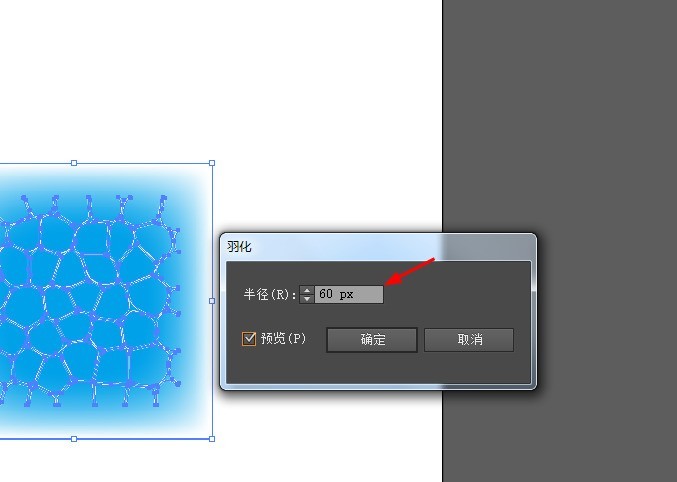
The effect is as shown in the figure Shown
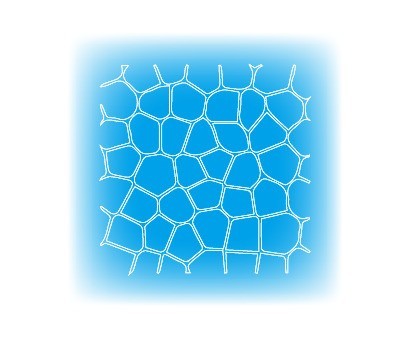
The above is the detailed content of Specific steps for drawing crack effects with AI. For more information, please follow other related articles on the PHP Chinese website!




