
How to use Ray to debug PHP functions? 1. Install Ray: Use Composer to install the Ray extension. 2. Configure Ray: Configure Ray in a PHP script, including enabling and customizing session IDs (optional). 3. Use Ray to debug functions: Use the Ray::wrap() method to wrap the function to be debugged. 4. Interactive debugging: View function call stacks, inspect variable values, run code snippets, and modify variables in the "Trace" tab of Ray UI.
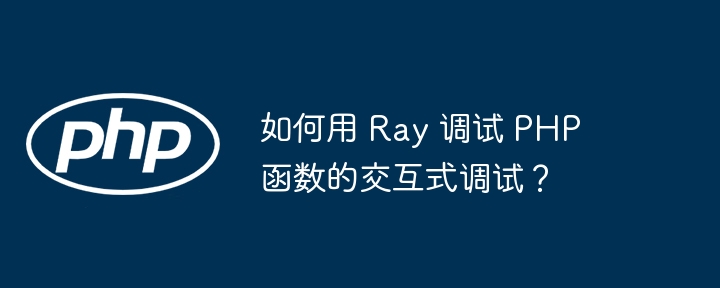
How to use Ray to debug interactive debugging of PHP functions
Ray is a powerful PHP debugging tool that can provide interactive debugging experience. It allows you to inspect variables, run code snippets, and even modify variables while the application is running.
Install Ray
Use Composer to install Ray:
composer require ray/ray
Configure Ray
Next, in Configure Ray in your PHP script:
$ray = new Ray\Ray([
'enable' => true, // 启用 Ray
'session_id' => 'your-session-id', // 自定义会话 ID(可选)
]);Use Ray debugging function
To use Ray debugging function, please useRay::wrap() Method:
$wrappedFunction = Ray::wrap(function ($data) {
// 要调试的代码
return $data;
}); Now you can call $wrappedFunction like normal and Ray will automatically capture and record the function execution in the background.
Interactive Debugging
To interactively debug function execution, open the "Trace" tab in Ray UI where you can view the function call stack.
In the "Trace" tab you can:
Practical case
Suppose we have a function calculateTax() that needs to calculate the tax amount on the product price.
function calculateTax($price, $taxRate) {
return $price * $taxRate;
}We can use Ray to debug this function:
$wrappedCalculateTax = Ray::wrap('calculateTax');
$tax = $wrappedCalculateTax(100, 0.1);In Ray UI, we can open the "Trace" tab and view the calculateTax() function call stack. We can then inspect the parameters passed to the function and the return value.
Conclusion
Ray’s interactive debugging capabilities provide PHP developers with a powerful tool for understanding function execution, detecting errors, and understanding complex code logic.
The above is the detailed content of How to use Ray to debug interactive debugging of PHP functions?. For more information, please follow other related articles on the PHP Chinese website!