There are two ways to view table contents through Navicat: Select a table through the Navigator: Open a connection and select the table you want to view, right-click and select "Edit Table". Query via SQL: Use an SQL query (SELECT * FROM [table name]) and run it in the query editor.
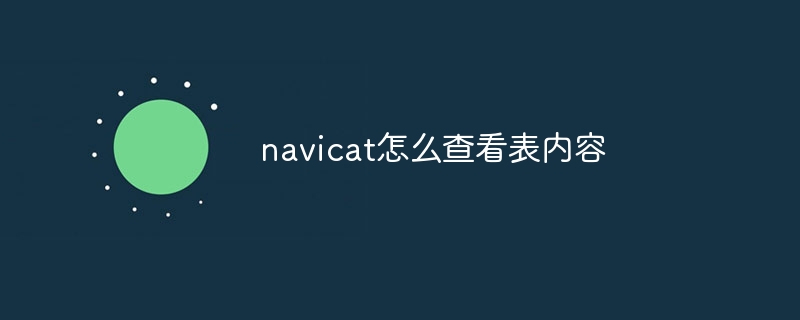
How to use Navicat to view table contents
Step 1: Connect to the database
Step 2: Select the table whose contents you want to view
Step 3: View table contents
Other methods:
Use SQL query:
SELECT * FROM [Table Name]
Use the "Data Transfer" wizard:
Tip:
The above is the detailed content of How to view table contents in navicat. For more information, please follow other related articles on the PHP Chinese website!




