
How to use AI to build a red bicycle? This is a fascinating problem that requires the use of various techniques to solve. The editor of php中文网 will take you deep into the wonderful world of AI art and guide you step by step through the process of building a red bicycle. By using AI-powered image generator and editing software, you'll discover how easy and fun it is to turn your dreams into digital reality. Get ready to explore the endless possibilities of creativity with the help of AI!
Ctrl NCreate a new document, set the document parameters in the opened ‘New Document’ dialog box, click the OK button to create a new document.

Select the Polar Grid Tool in the toolbar, click the left mouse button in the view, and set the parameters in the 'Polar Grid Tool Options' dialog box that opens. Make the settings and click the 'OK' button to apply the settings.
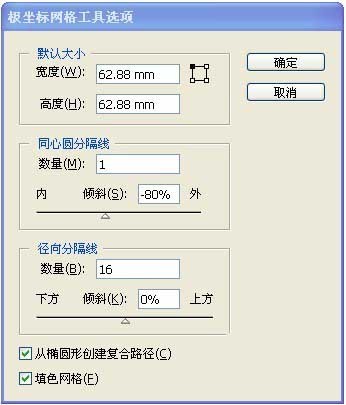
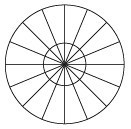
Set the fill to colorless, the stroke to black, and the stroke thickness to 10pt. Then select the Ellipse tool, place the cursor at the center of the shape just created, and press Hold down the Alt Shift key combination and draw a perfect circle from the center point outward; select the selection tool, select all the wheels and press the Ctrl G key combination to group them, and the wheel creation is completed.
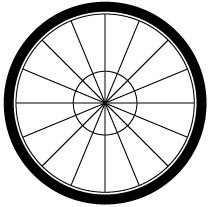
Hold down the Shift key and the Alt key at the same time, drag the wheel horizontally to the right to the appropriate position to achieve horizontal copying,
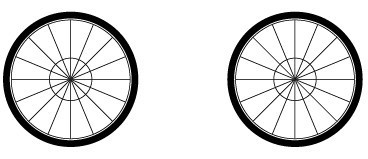
Select the pen tool and the rounded rectangle tool, draw the various components of the car beam at appropriate positions in the view, fill them with colors and combine them.
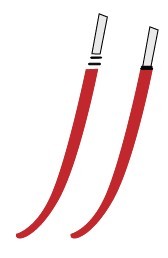
Use the pen tool to draw graphics such as handlebars and seats.


Assemble the drawn parts as shown in the figure:
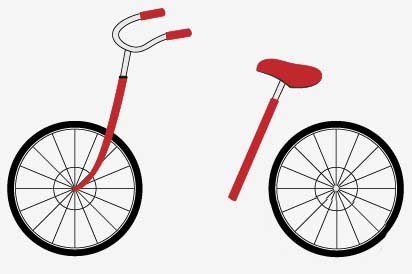
Use the rounded rectangle tool to draw the supporting rod Components, rotate and adjust the length and size and place them in the appropriate position.

Use the pen tool to draw the car back seat, chain box and other components, fill in the appropriate colors and combine them. In the combined diagram form, you can use various commands in the 'Object'-'Arrange' menu to adjust the stacking order of graphic objects, then place them in the appropriate position and adjust them to the desired effect,
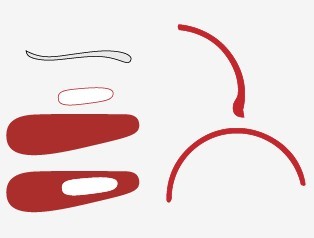
Draw other parts and decorations one after another, thoroughly review the size of each part of the bicycle and the stacking order of graphic objects, and group them together. The result is as shown in the figure.

The above is the detailed content of How AI builds a red bicycle. For more information, please follow other related articles on the PHP Chinese website!




