Method to stop Navicat query: Click the "Stop" button in the query editing window (shortcut key Ctrl F2). Click the "Stop" button at the bottom of the query results window. Select the connection being queried, right-click and select "Stop Execution". With the Query tab selected, right-click the query and select Stop.
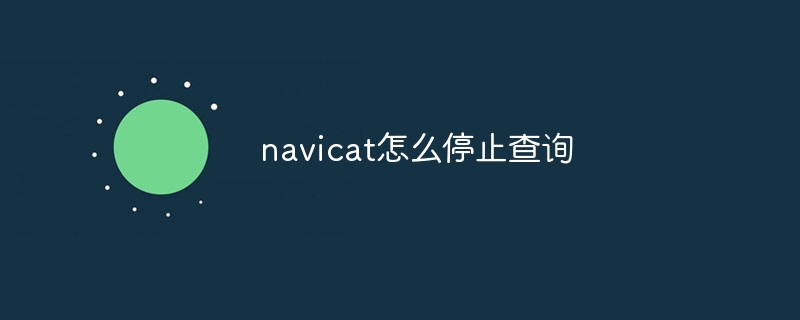
How to stop Navicat query
The method to stop Navicat query is as follows:
In Stop the query in the query editing window
Stop the query in the query results window
Stop the query in the connection window
Stop the query in the main interface
Note:
Kill query command:
<code>KILL <query_id>;</code>
<query_id> with the ID of the query being executed. The above is the detailed content of How to stop query in navicat. For more information, please follow other related articles on the PHP Chinese website!




