
Question: How to use AI to draw a cute BDUCK avatar vector? PHP editor Strawberry has brought you a detailed tutorial to guide you step by step to get started easily. Content: This article will introduce how to use Adobe Illustrator (AI) to create a vector image of a BDUCK avatar. From creating basic shapes to adding details and color, the entire process is clear and easy to follow. By reading this tutorial, you can master the skills of creating beautiful BDUCK avatar vector images and use them in various design projects.
Create a new document with 1820*720 and color mode RGB. Use the Ellipse tool to draw a circle, fill it with color, and add a stroke.

Add an anchor point and adjust the anchor point position.
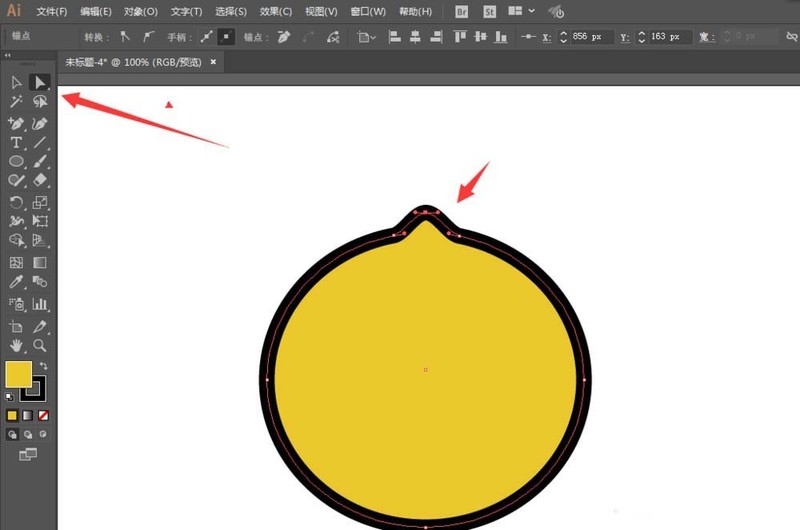
Draw the mouth with the rectangular tool and cooperate with the anchor point tool.



Use the pen tool to draw the lips, just round the end points.


Use the ellipse tool to draw round eyes and fill them with different colors.


The above is the detailed content of How to draw vector BDUCK avatar with AI. For more information, please follow other related articles on the PHP Chinese website!




