The steps to create a database using the Navicat command include: Open the command line and connect to the MySQL server. Execute the CREATE DATABASE command to create the database. Use the SHOW DATABASES command to verify that the database has been created.
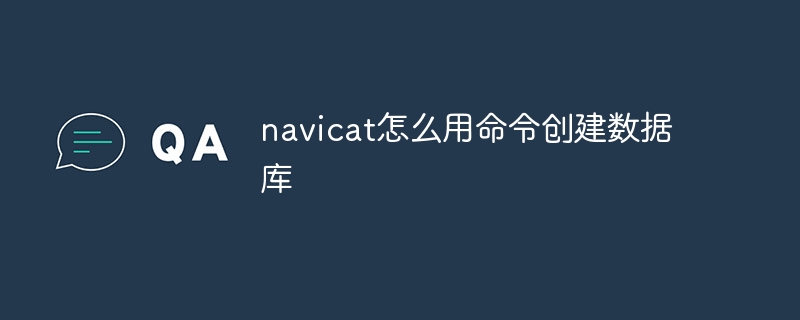
Use the Navicat command to create a database
Navicat is a popular database management tool that can create a database through the command line . Here are the steps:
1. Open a Terminal or Command Prompt
2. Connect to the MySQL server
<code>mysql -u 用户名 -p</code>
3. Create a database
<code>CREATE DATABASE `数据库名称`;</code>
Database Name" with the name of the database to be created. 4. Verify database creation
<code>SHOW DATABASES;</code>
This command will display all databases, which should include the new database you created.
The above is the detailed content of How to create a database with navicat command. For more information, please follow other related articles on the PHP Chinese website!




