
Want to know how to use AI to quickly create realistic 3D apple shapes? PHP editor Xinyi brings you a detailed tutorial to guide you step by step to use AI tools to easily complete 3D apple modeling. If you are interested in AI 3D modeling or need to create realistic fruit models in your projects, feel free to read on below.
1. Create a new canvas with a random name. Just leave the parameters as default.
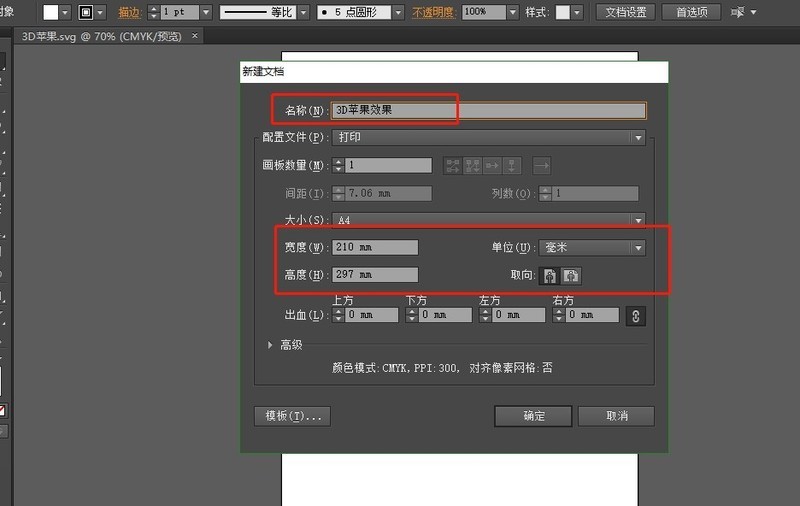
2. Set the fill color and stroke, light pink for fill and none for stroke.
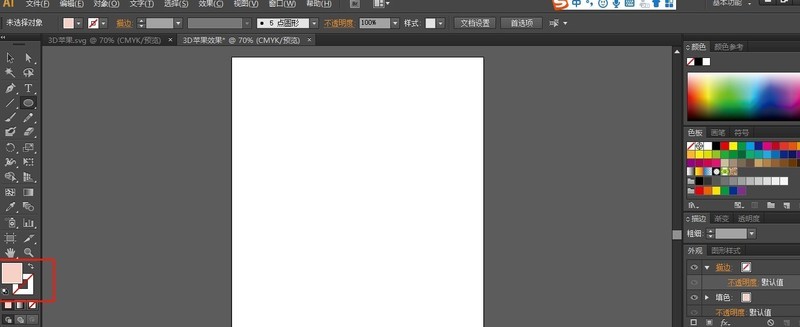
3. Select the Ellipse tool and draw an ellipse.
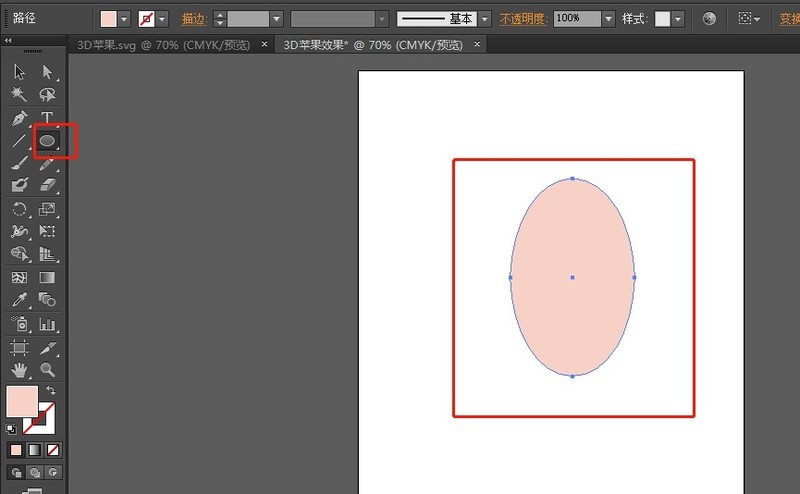
4. Execute Effect>3D>Rotate.
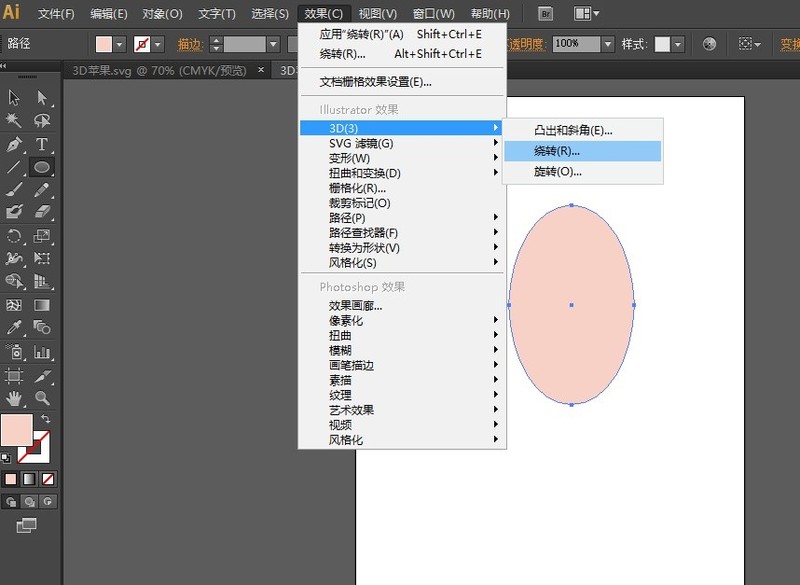
5. Open more options and select custom shading color.
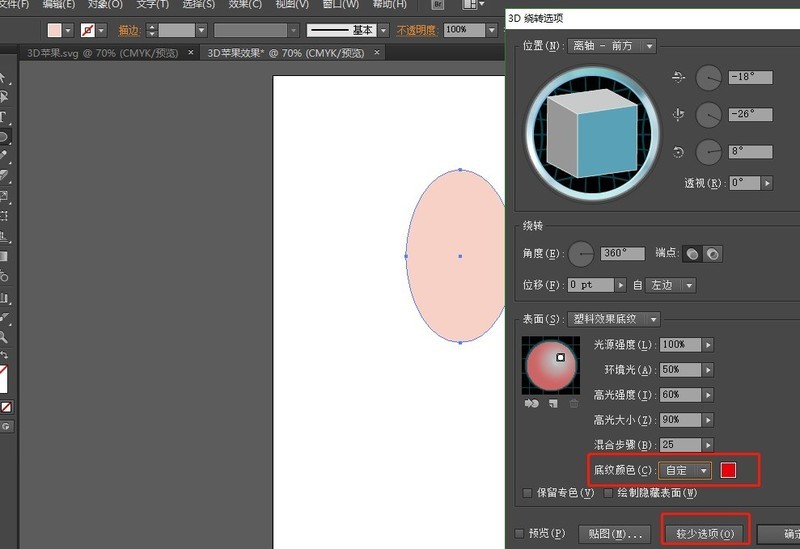
6. Finally, use the direct selection tool to adjust the shape. The effect is complete. If you want to fill in the color, you can change it as you like
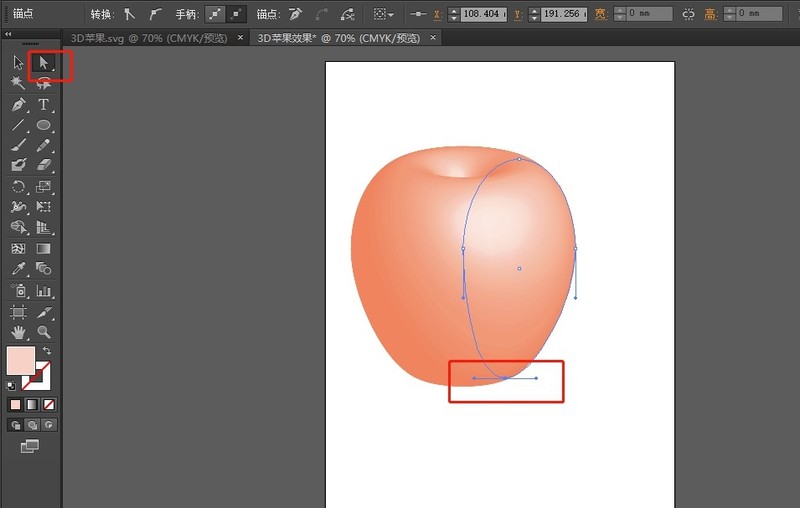
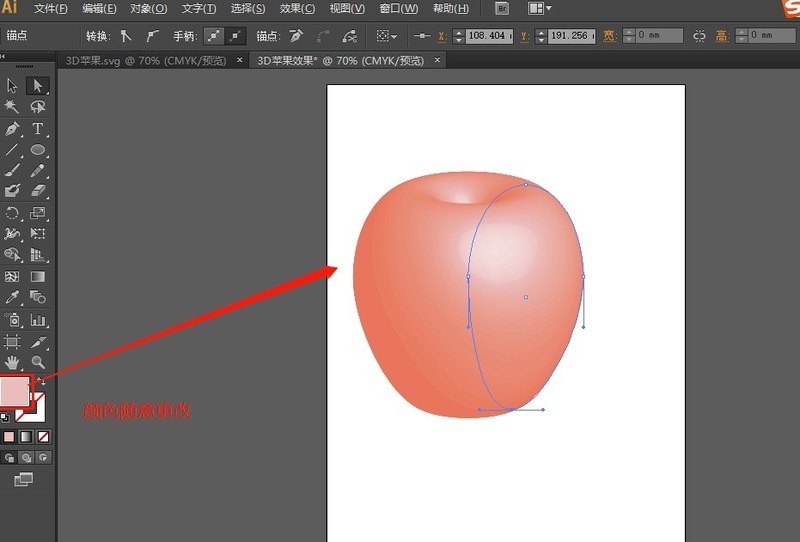
The above is the detailed content of How to quickly create a 3D apple shape with AI_A tutorial on how to quickly create a 3D apple shape with AI. For more information, please follow other related articles on the PHP Chinese website!




