
这篇教程是向脚本之家的朋友介绍Photoshop绘制精致的咖啡沫特效APP图标方法,教程制作出来的图标真的很漂亮,难度不是很大,推荐到脚本之家,一起来学习吧 本章教程,设计工作量较少,从视觉上拆分为三部分。前两部分详细图解设计过程的技巧及步骤,最后一部分主要用文字描述设计过程及图解分析视觉原理。希望大家尝试不同方法。
最终效果

分解图:
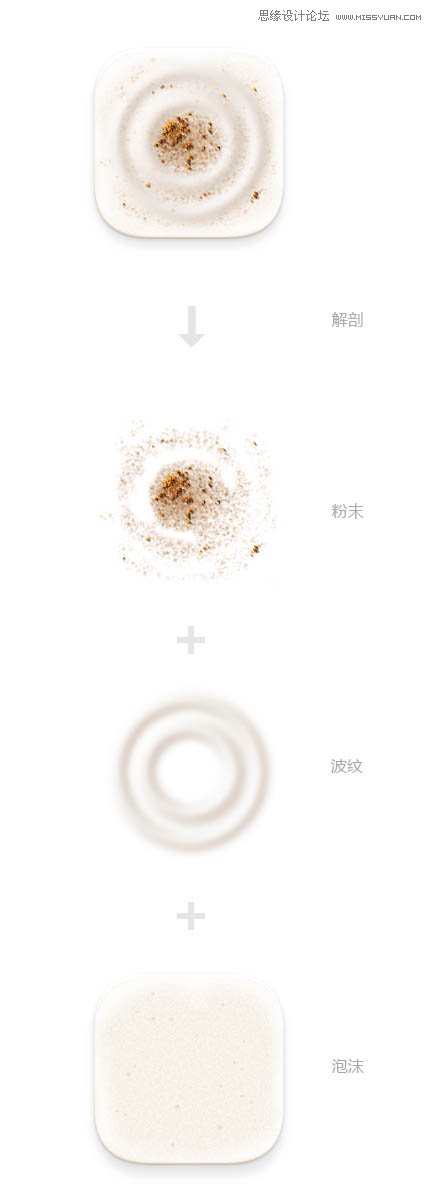
1、泡沫制作:

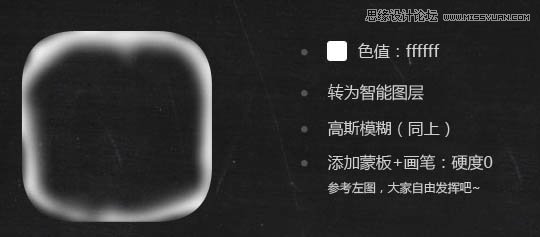


2、波纹制作:

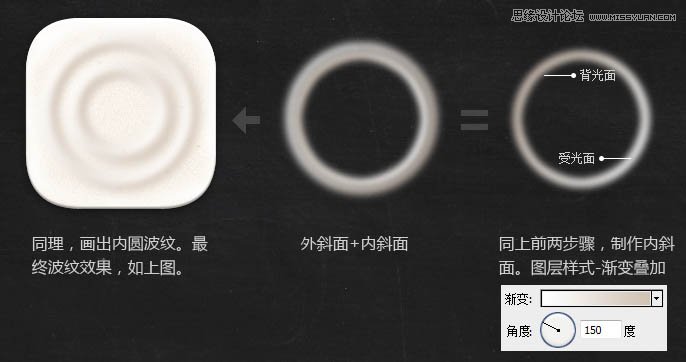
3、粉末制作(点这里下载粒子笔刷):
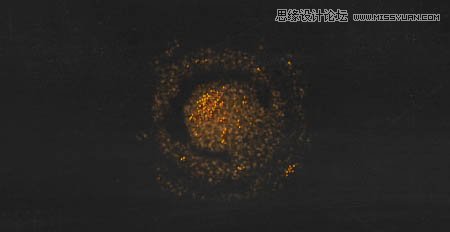
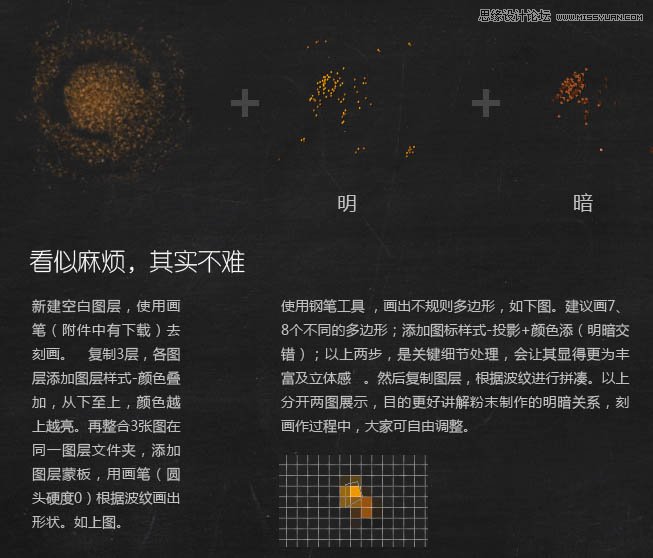
最后调整了一下图层顺序,如下:
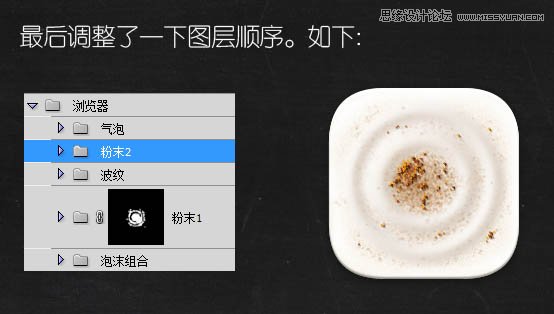
最终效果:

教程结束,以上就是Photoshop绘制精致的咖啡沫特效APP图标方法,希望能对大家有所帮助!




