
Have you ever thought about how to shut down the phone on Xiaomi civi? PHP editor Baicao provides you with a detailed guide, introducing various shutdown methods. Whether you want to shut down via the power button, notification shade, or settings menu, this article has the information you need. Read on to learn about the different ways to shut down your Xiaomi civi and find the method that works best for you.
1. Say the wake-up word Xiao Ai to wake up the voice assistant.

2. Say the voice to turn off the phone.

3. Just say the voice confirmation to shut down.
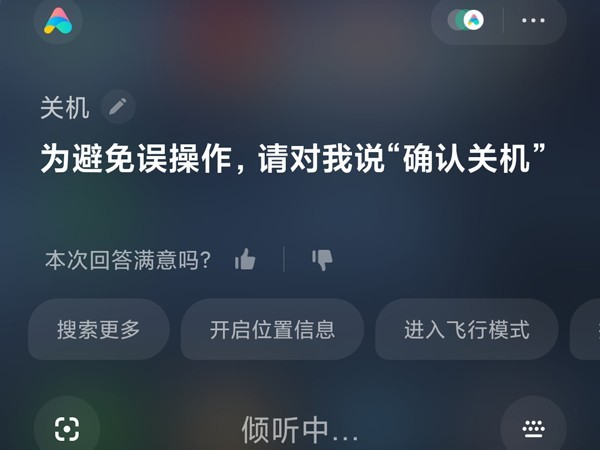
Daily shutdown: Press and hold the power button of the phone. Two options, [Shutdown] and [Restart] will appear on the screen of the phone. Slide the slider to the shutdown option.

Scheduled shutdown: Click Settings-Battery and Performance-Battery-Scheduled shutdown, turn on the scheduled shutdown switch, and set the shutdown time.
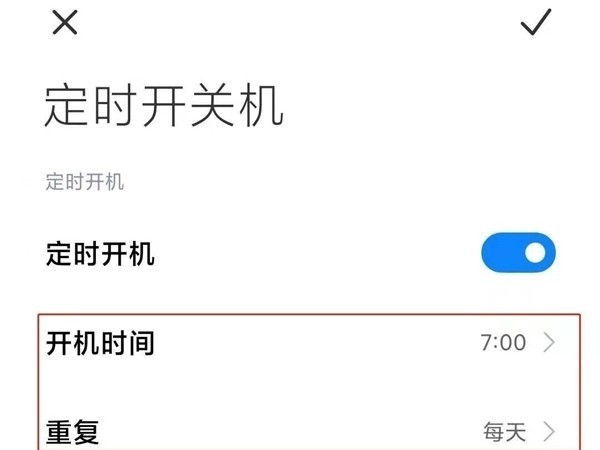
Force shutdown: Press and hold the power button of the phone for more than 10 seconds to force shutdown and restart.

The above is the detailed content of How to shut down Xiaomi civi_A summary of how to shut down Xiaomi civi. For more information, please follow other related articles on the PHP Chinese website!




