
The steps to manage sessions in PHP are as follows: Create a session: Use the session_start() function. Set session variables: Use the $_SESSION array to store data. Access session variables: Use the $_SESSION array to retrieve data from the session. Destroy the session: Use the session_destroy() function to end the session. Practical case: Login page: Verify login information and set session variables upon successful login. Home page: Check session variables and redirect to login page if user is not logged in. Exit page: Destroy the session and redirect to the login page.
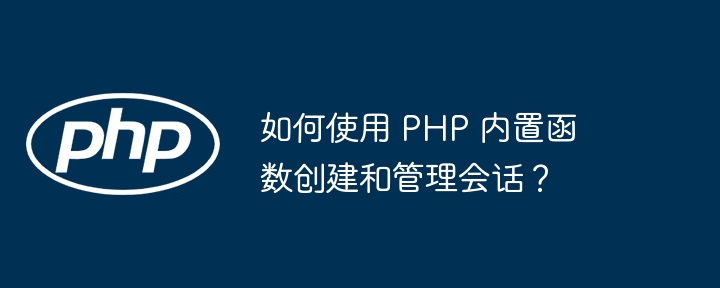
Sessions are a mechanism in web development for storing and managing information about users and their activities. In PHP, you can use the built-in session functions to efficiently create and manage sessions.
To create a session, use the following code:
<?php session_start(); ?>
session_start() The function will start a session and assign a session ID to the current browser user.
You can store data in session variables that will be accessible for the duration of the session. To set a session variable, use the following syntax:
<?php session_start(); $_SESSION['name'] = 'John Doe'; ?>
To access a session variable, use the following syntax:
<?php session_start(); echo $_SESSION['name']; // 输出 "John Doe" ?>
The session can be destroyed by calling the session_destroy() function:
<?php session_start(); session_destroy(); ?>
Login page
<?php
session_start();
if (isset($_POST['username']) && isset($_POST['password'])) {
// 验证登录信息
if ($isValidLogin) {
$_SESSION['username'] = $_POST['username'];
}
}
?>
<!DOCTYPE html>
<html>
<head>
<title>登录页面</title>
</head>
<body>
<form method="post">
<label for="username">用户名:</label>
<input type="text" name="username" required>
<br>
<label for="password">密码:</label>
<input type="password" name="password" required>
<br>
<input type="submit" value="登录">
</form>
</body>
</html>Homepage
<?php
session_start();
if (!isset($_SESSION['username'])) {
header('Location: login.php');
exit;
}
?>
<!DOCTYPE html>
<html>
<head>
<title>首页</title>
</head>
<body>
<h1>欢迎 <?php echo $_SESSION['username']; ?></h1>
<a href="logout.php">退出</a>
</body>
</html>Exit page
<?php
session_start();
session_destroy();
header('Location: login.php');
?>The above is the detailed content of How to create and manage sessions using PHP built-in functions?. For more information, please follow other related articles on the PHP Chinese website!