
To write an HTML document, you need to follow eight steps: Create the document structure Add HTML declaration Create head element Add title element Create body element Add elements and attributes Add content Close elements and documents
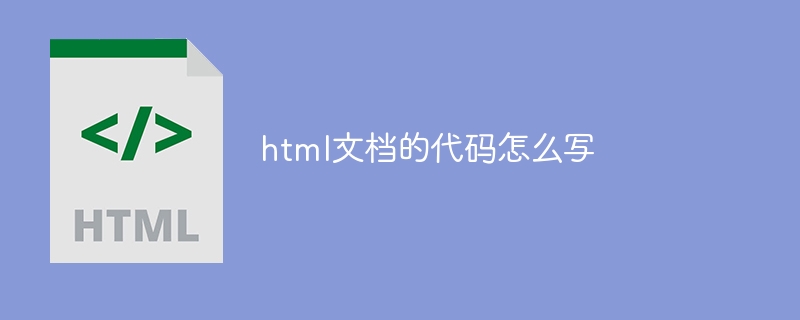
Coding of HTML Documents
HTML (Hypertext Markup Language) is a standard markup language used to create web pages. To write an HTML document, you need to follow these steps:
1. Create the document structure
First, create a text file and name it index.html. This is the typical HTML document filename, but you can use any name you like.
2. Add the HTML declaration
At the beginning of the file, add the HTML declaration, which defines the document type:
3. Create the head element
The head element contains information about the document but is not displayed on the page. It contains metadata, links, and scripts:
4. Add the title element
The title element defines the page title displayed in the browser tab:
我的网页 5. Create the body element
The body element contains the content displayed on the page:
欢迎来到我的网页
这是我的网页,你可以在这里找到各种有趣的信息。
6. Add elements and attributes
Use HTML elements to create Different sections on the page and use attributes to specify their characteristics:
欢迎来到我的网页
这是我的网页,你可以在这里找到各种有趣的信息。
7. Add content
Add text, images, or other content inside elements:
欢迎来到我的网页
这是我的网页,你可以在这里找到各种有趣的信息。

8. Closing Elements and Documents
Make sure to close all elements properly, including the body element and the HTML document itself: