How nodejs implements database
Connecting to a database in Node.js requires choosing a database system (relational or non-relational) and then establishing a connection using a module specific to that type. Common modules include mysql (MySQL), pg (PostgreSQL), mongodb (MongoDB), and redis (Redis). After the connection is established, you can use query statements to retrieve data and update statements to modify the data. Finally, the connection must be closed when all operations are completed to release resources. Improve performance and security by following these best practices, such as using connection pooling, parameterized queries, and handling errors gracefully.
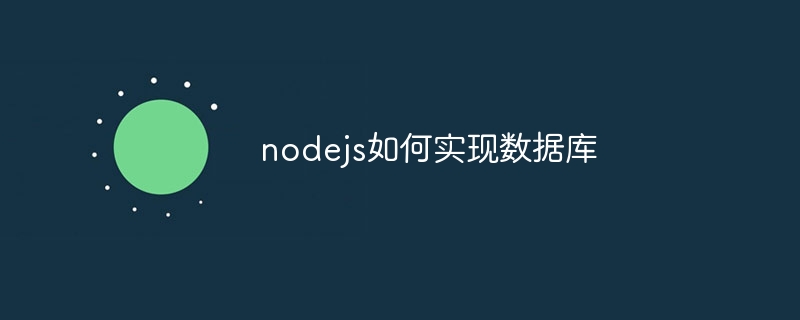
How to connect and use a database in Node.js
Node.js is a popular JavaScript runtime A real-time environment typically used for building web applications and APIs. To store and manage data, Node.js can connect to various database systems.
Choose a database system
- Relational database (RDBMS): For example, MySQL, PostgreSQL, suitable for structured data and relationships Inquire.
- Non-relational database (NoSQL): For example, MongoDB, Redis, suitable for unstructured data and key-value storage.
- Cloud database: For example, AWS DynamoDB and Google Cloud Spanner provide scalable and high-availability database solutions.
Establishing a connection
Node.js has a variety of modules for interacting with databases. The following are common modules for each database type:
-
MySQL:
mysqlormysql2 -
PostgreSQL:
pg -
MongoDB:
mongodb -
Redis:
redis
To establish a connection, you can use the following code template:
const { createConnection } = require('mysql');
const conn = createConnection({
host: 'localhost',
port: 3306,
user: 'root',
password: '',
database: 'mydb'
});Query and update data
Once the connection is established , you can query and update data in the database. The following is a code sample for the query:
conn.query('SELECT * FROM users WHERE username = ?', ['jdoe'], (err, rows) => {
if (err) throw err;
console.log(rows);
});To update the data, you can use the following code sample:
conn.query('UPDATE users SET email = ? WHERE username = ?', ['new@email.com', 'jdoe'], (err, result) => {
if (err) throw err;
console.log(result.affectedRows);
});Close the connection
After completing all database operations , the connection should be closed to release resources. Here's how to close a MySQL connection:
conn.end();
Best Practices
- Use connection pooling to improve performance and scalability.
- Use SQL parameterized queries to prevent SQL injection attacks.
- Handle errors gracefully and implement appropriate error handling for asynchronous queries.
- Follow database best practices such as using appropriate indexing and normalization.
The above is the detailed content of How nodejs implements database. For more information, please follow other related articles on the PHP Chinese website!

Hot AI Tools

Undress AI Tool
Undress images for free

Undresser.AI Undress
AI-powered app for creating realistic nude photos

AI Clothes Remover
Online AI tool for removing clothes from photos.

Clothoff.io
AI clothes remover

Video Face Swap
Swap faces in any video effortlessly with our completely free AI face swap tool!

Hot Article

Hot Tools

Notepad++7.3.1
Easy-to-use and free code editor

SublimeText3 Chinese version
Chinese version, very easy to use

Zend Studio 13.0.1
Powerful PHP integrated development environment

Dreamweaver CS6
Visual web development tools

SublimeText3 Mac version
God-level code editing software (SublimeText3)
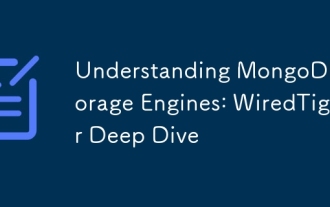 Understanding MongoDB Storage Engines: WiredTiger Deep Dive
Aug 04, 2025 am 05:49 AM
Understanding MongoDB Storage Engines: WiredTiger Deep Dive
Aug 04, 2025 am 05:49 AM
WiredTigerisMongoDB’sdefaultstorageenginesinceversion3.2,providinghighperformance,scalability,andmodernfeatures.1.Itusesdocument-levellockingandMVCCforhighconcurrency,allowingreadsandwritestoproceedwithoutblockingeachother.2.DataisstoredusingB-trees,
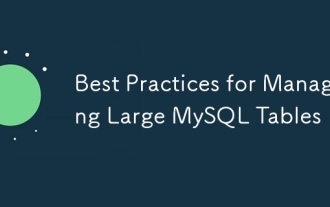 Best Practices for Managing Large MySQL Tables
Aug 05, 2025 am 03:55 AM
Best Practices for Managing Large MySQL Tables
Aug 05, 2025 am 03:55 AM
When dealing with large tables, MySQL performance and maintainability face challenges, and it is necessary to start from structural design, index optimization, table sub-table strategy, etc. 1. Reasonably design primary keys and indexes: It is recommended to use self-increment integers as primary keys to reduce page splits; use overlay indexes to improve query efficiency; regularly analyze slow query logs and delete invalid indexes. 2. Rational use of partition tables: partition according to time range and other strategies to improve query and maintenance efficiency, but attention should be paid to partitioning and cutting issues. 3. Consider reading and writing separation and library separation: Read and writing separation alleviates the pressure on the main library. The library separation and table separation are suitable for scenarios with a large amount of data. It is recommended to use middleware and evaluate transaction and cross-store query problems. Early planning and continuous optimization are the key.
 What is the difference between TRUNCATE, DELETE, and DROP in MySQL?
Aug 05, 2025 am 09:39 AM
What is the difference between TRUNCATE, DELETE, and DROP in MySQL?
Aug 05, 2025 am 09:39 AM
DELETEremovesspecificorallrows,keepstablestructure,allowsrollbackandtriggers,anddoesnotresetauto-increment;2.TRUNCATEquicklyremovesallrows,resetsauto-increment,cannotberolledbackinmostcases,doesnotfiretriggers,andkeepstablestructure;3.DROPremovesthee
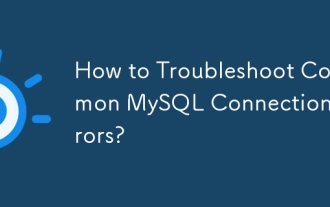 How to Troubleshoot Common MySQL Connection Errors?
Aug 08, 2025 am 06:44 AM
How to Troubleshoot Common MySQL Connection Errors?
Aug 08, 2025 am 06:44 AM
Check whether the MySQL service is running, use sudosystemctlstatusmysql to confirm and start; 2. Make sure that bind-address is set to 0.0.0.0 to allow remote connections and restart the service; 3. Verify whether the 3306 port is open, check and configure the firewall rules to allow the port; 4. For the "Accessdenied" error, you need to check the user name, password and host name, and then log in to MySQL and query the mysql.user table to confirm permissions. If necessary, create or update the user and authorize it, such as using 'your_user'@'%'; 5. If authentication is lost due to caching_sha2_password
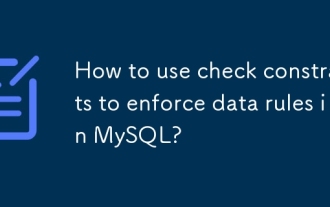 How to use check constraints to enforce data rules in MySQL?
Aug 06, 2025 pm 04:49 PM
How to use check constraints to enforce data rules in MySQL?
Aug 06, 2025 pm 04:49 PM
MySQL supports CHECK constraints to force domain integrity, effective from version 8.0.16; 1. Add constraints when creating a table: Use CREATETABLE to define CHECK conditions, such as age ≥18, salary > 0, department limit values; 2. Modify the table to add constraints: Use ALTERTABLEADDCONSTRAINT to limit field values, such as name non-empty; 3. Use complex conditions: support multi-column logic and expressions, such as end date ≥start date and completion status must have an end date; 4. Delete constraints: use ALTERTABLEDROPCONSTRAINT to specify the name to delete; 5. Notes: MySQL8.0.16, InnoDB or MyISAM needs to be quoted
 What is the difference between ZRANGE and ZREVRANGE?
Aug 04, 2025 am 01:05 AM
What is the difference between ZRANGE and ZREVRANGE?
Aug 04, 2025 am 01:05 AM
ZRANGEretrieveselementsinascendingscoreorder,whileZREVRANGEreturnsthemindescendingorder.WhenworkingwithRedissortedsets,useZRANGEtogetthelowest-to-highestscores—idealforbottom-rankedentriesornaturalorderlistings—andZREVRANGEfortop-rankeditems,suchasst
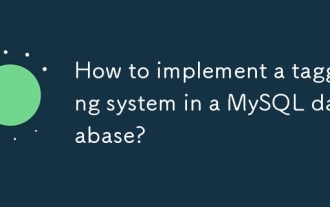 How to implement a tagging system in a MySQL database?
Aug 05, 2025 am 05:41 AM
How to implement a tagging system in a MySQL database?
Aug 05, 2025 am 05:41 AM
Useamany-to-manyrelationshipwithajunctiontabletolinkitemsandtagsviathreetables:items,tags,anditem_tags.2.Whenaddingtags,checkforexistingtagsinthetagstable,insertifnecessary,thencreatemappingsinitem_tagsusingtransactionsforconsistency.3.Queryitemsbyta
 How to add one or more members to a Set using SADD?
Aug 04, 2025 am 12:13 AM
How to add one or more members to a Set using SADD?
Aug 04, 2025 am 12:13 AM
TheSADDcommandinRedisaddsuniquememberstoaSet,automaticallyignoringduplicates.1.ItusesthesyntaxSADDkeymember[member...],creatingthekeyifitdoesn’texist.2.RedisensuresuniquenessbynotaddingduplicatevaluesalreadypresentintheSet.3.Multiplememberscanbeadded







