
The import package command in Java is import. The import command imports classes and interfaces in other packages or libraries to extend program functions. The syntax is import <package_name>.<class_or_interface_name>; where <package_name> is the name of the package containing the target class or interface, <class_or_interface_name> Is the target class or interface name.
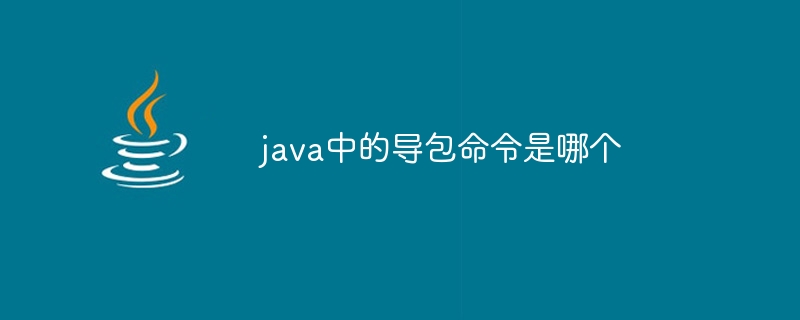
Import package command in Java
Answer: Import package command in Java It’s import.
Expansion description: The
import command is used to import classes and interfaces in other libraries or packages into Java programs. It allows programmers to access external code to extend the functionality of the program. The import command has the following syntax:
<code class="java">import <package_name>.<class_or_interface_name>;</code>
Where:
<package_name> is the name of the package containing the class or interface. A package is a structure used to organize and name code. <class_or_interface_name> is the name of the class or interface to be imported. Example:
To import the ArrayList class in the java.util package, you can use the followingimportCommand:
<code class="java">import java.util.ArrayList;</code>
You can then use the ArrayList class in your program without specifying its fully qualified name:
<code class="java">ArrayList<String> myList = new ArrayList<>();</code>
The above is the detailed content of What is the import package command in java?. For more information, please follow other related articles on the PHP Chinese website!




