How to read txt data in python
Methods to read TXT data in Python: Direct reading: Use the open() function to open the file and read the content. Read line by line: Use the readlines() function to read each line in the file. Use third-party libraries: csv library: Use a CSV reader to read content line by line. pandas library: Use the read_csv() function to read the entire file.

How to use Python to read TXT data
Read directly
The easiest way is to use Python's open() function to read the TXT file directly.
# 打开文件并读取内容
with open("my_file.txt", "r") as f:
data = f.read()Read line by line
To read a TXT file line by line, you can use the readlines() function.
# 打开文件并逐行读取内容
with open("my_file.txt", "r") as f:
lines = f.readlines()Use third-party libraries
There are also some third-party libraries that can help read TXT data, such as csv or pandas.
Usecsv Library:
import csv
# 打开文件并使用 CSV 读取器读取内容
with open("my_file.txt", "r") as f:
reader = csv.reader(f)
data = list(reader)Use pandas Library:
import pandas as pd
# 使用 Pandas 读取文件
data = pd.read_csv("my_file.txt")Notes
- Make sure the TXT file is encoded correctly.
- Open the file using the
withstatement to properly close the file. - Handle special characters and escape sequences as needed.
The above is the detailed content of How to read txt data in python. For more information, please follow other related articles on the PHP Chinese website!

Hot AI Tools

Undress AI Tool
Undress images for free

Undresser.AI Undress
AI-powered app for creating realistic nude photos

AI Clothes Remover
Online AI tool for removing clothes from photos.

Clothoff.io
AI clothes remover

Video Face Swap
Swap faces in any video effortlessly with our completely free AI face swap tool!

Hot Article

Hot Tools

Notepad++7.3.1
Easy-to-use and free code editor

SublimeText3 Chinese version
Chinese version, very easy to use

Zend Studio 13.0.1
Powerful PHP integrated development environment

Dreamweaver CS6
Visual web development tools

SublimeText3 Mac version
God-level code editing software (SublimeText3)
 How to create a virtual environment in Python
Aug 05, 2025 pm 01:05 PM
How to create a virtual environment in Python
Aug 05, 2025 pm 01:05 PM
To create a Python virtual environment, you can use the venv module. The steps are: 1. Enter the project directory to execute the python-mvenvenv environment to create the environment; 2. Use sourceenv/bin/activate to Mac/Linux and env\Scripts\activate to Windows; 3. Use the pipinstall installation package, pipfreeze>requirements.txt to export dependencies; 4. Be careful to avoid submitting the virtual environment to Git, and confirm that it is in the correct environment during installation. Virtual environments can isolate project dependencies to prevent conflicts, especially suitable for multi-project development, and editors such as PyCharm or VSCode are also
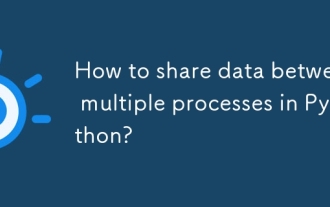 How to share data between multiple processes in Python?
Aug 02, 2025 pm 01:15 PM
How to share data between multiple processes in Python?
Aug 02, 2025 pm 01:15 PM
Use multiprocessing.Queue to safely pass data between multiple processes, suitable for scenarios of multiple producers and consumers; 2. Use multiprocessing.Pipe to achieve bidirectional high-speed communication between two processes, but only for two-point connections; 3. Use Value and Array to store simple data types in shared memory, and need to be used with Lock to avoid competition conditions; 4. Use Manager to share complex data structures such as lists and dictionaries, which are highly flexible but have low performance, and are suitable for scenarios with complex shared states; appropriate methods should be selected based on data size, performance requirements and complexity. Queue and Manager are most suitable for beginners.
 python boto3 s3 upload example
Aug 02, 2025 pm 01:08 PM
python boto3 s3 upload example
Aug 02, 2025 pm 01:08 PM
Use boto3 to upload files to S3 to install boto3 first and configure AWS credentials; 2. Create a client through boto3.client('s3') and call the upload_file() method to upload local files; 3. You can specify s3_key as the target path, and use the local file name if it is not specified; 4. Exceptions such as FileNotFoundError, NoCredentialsError and ClientError should be handled; 5. ACL, ContentType, StorageClass and Metadata can be set through the ExtraArgs parameter; 6. For memory data, you can use BytesIO to create words
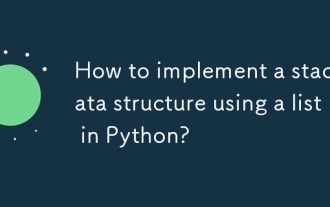 How to implement a stack data structure using a list in Python?
Aug 03, 2025 am 06:45 AM
How to implement a stack data structure using a list in Python?
Aug 03, 2025 am 06:45 AM
PythonlistScani ImplementationAking append () Penouspop () Popopoperations.1.UseAppend () Two -Belief StotetopoftHestack.2.UseP OP () ToremoveAndreturnthetop element, EnsuringTocheckiftHestackisnotemptoavoidindexError.3.Pekattehatopelementwithstack [-1] on
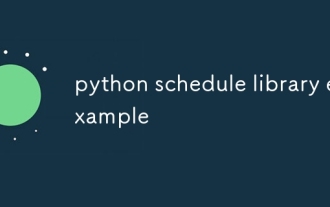 python schedule library example
Aug 04, 2025 am 10:33 AM
python schedule library example
Aug 04, 2025 am 10:33 AM
Use the Pythonschedule library to easily implement timing tasks. First, install the library through pipinstallschedule, then import the schedule and time modules, define the functions that need to be executed regularly, then use schedule.every() to set the time interval and bind the task function. Finally, call schedule.run_pending() and time.sleep(1) in a while loop to continuously run the task; for example, if you execute a task every 10 seconds, you can write it as schedule.every(10).seconds.do(job), which supports scheduling by minutes, hours, days, weeks, etc., and you can also specify specific tasks.
 How to run Python code in Sublime Text
Aug 04, 2025 pm 04:25 PM
How to run Python code in Sublime Text
Aug 04, 2025 pm 04:25 PM
EnsurePythonisinstalledandaddedtoPATHbycheckingversioninterminal;2.Savefilewith.pyextension;3.UseCtrl Btorunviadefaultbuildsystem;4.CreateacustombuildsystemifneededbygoingtoTools>BuildSystem>NewBuildSystem,enteringthecorrectcmdforyourPythonvers
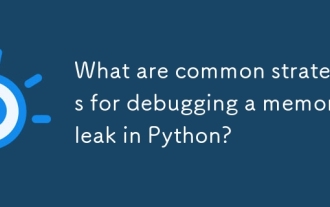 What are common strategies for debugging a memory leak in Python?
Aug 06, 2025 pm 01:43 PM
What are common strategies for debugging a memory leak in Python?
Aug 06, 2025 pm 01:43 PM
Usetracemalloctotrackmemoryallocationsandidentifyhigh-memorylines;2.Monitorobjectcountswithgcandobjgraphtodetectgrowingobjecttypes;3.Inspectreferencecyclesandlong-livedreferencesusingobjgraph.show_backrefsandcheckforuncollectedcycles;4.Usememory_prof
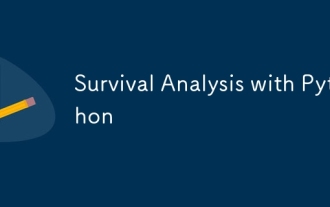 Survival Analysis with Python
Aug 03, 2025 pm 12:58 PM
Survival Analysis with Python
Aug 03, 2025 pm 12:58 PM
Survival analysis is used to study the time of events, and is commonly implemented in Python using lifelines and scikit-survival. 1. Install the lifelines library and prepare data containing time and event status; 2. Use the Kaplan-Meier estimator to draw the survival curve to visualize the probability that the event does not occur; 3. Analyze the impact of variables on event time through the Cox proportional hazards model and check the model assumptions; 4. Pay attention to the processing of censored data to ensure that the event column correctly marks censored and event occurrences.







