
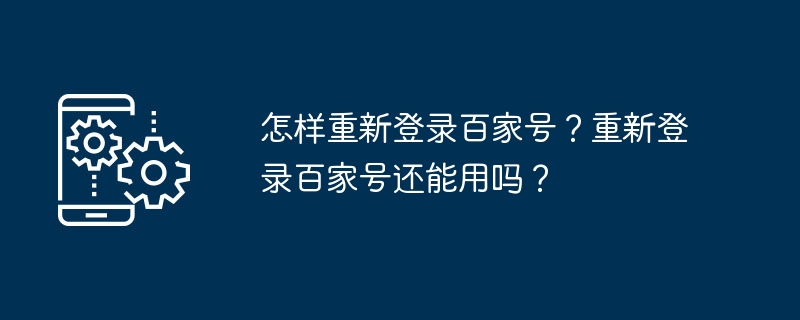
Guide to re-logging in to Baijiahao During the process of using Baijiahao, you may need to log in to your account again. This article will guide you through the detailed steps to log in to Baijiahao again. It includes easy-to-follow instructions and screenshots to help you successfully complete the login process. For a smooth login, continue reading this guide, which contains all the necessary steps and tips. PHP editor Apple has carefully compiled this information to help you log in to Baijia Account again quickly and efficiently.
1. How to log in to Baijia Account again?
Log in through the official website: Users can open the Baidu homepage, find the Baijiahao official website link, click to enter, and enter their Baijiahao account and password in the login box to log in successfully.
Log in through Baidu APP: Users can download and install Baidu APP on their mobile phones. After opening the APP, click the "My" menu, then select the "Baijiahao" option, enter the account number and password to log in.
3. Log in through other cooperative platforms: Baijiahao has cooperated with multiple platforms, such as Baidu Tieba, Baidu Wenku, etc. Users can also log in to their Baijiahao accounts on these platforms.
4. Retrieve account number and password: If the user forgets his account number or password, he can retrieve it through the official Baijiahao retrieval function. The specific operations are as follows:
- Click the "Forgot Account/Password" link to enter the account retrieval page.
- Enter your username or mobile phone number and click "Next".
- Follow the prompts and verify your identity by sending a SMS verification code or answering security questions.
- After completing the verification, you can reset the account password or retrieve the account.
2. Can I still use my Baijia account after logging in again?
1. Account banned: If the user's previous Baijiahao account was banned due to violations, the account will still be banned after logging in again. In this case, users need to read the platform rules carefully to avoid violating the rules again, and appeal and unblock them in accordance with the platform regulations.
2. The account is available: If the user's previous Baijiahao account has not been banned, but is unable to log in because he has not logged in for a long time or for other reasons, then the account can be used normally after logging in again. Users can continue to publish content, manage accounts and interact with comments, etc.
3. Account permissions: If the user's previous Baijiahao account has permission issues, such as failure to authenticate, failure to complete novice tasks, etc., then after logging in again, the user needs to resolve these issues as soon as possible, otherwise the account may be damaged. Functionality is limited.
Through the introduction of this article, users can learn how to log in to Baijiahao again, and whether the account can be used normally after logging in again. It should be noted that after logging in to Baijiahao again, users must abide by the platform rules and avoid violations, so as not to affect the normal use of the account.
The above is the detailed content of How to log in to Baijia account again? Can I still use my Baijia account after logging in again?. For more information, please follow other related articles on the PHP Chinese website!
 Mechanical energy conservation law formula
Mechanical energy conservation law formula
 How to solve the problem that the phpstudy port is occupied
How to solve the problem that the phpstudy port is occupied
 How to check port status with netstat
How to check port status with netstat
 Top 30 global digital currencies
Top 30 global digital currencies
 Compressed file encryption
Compressed file encryption
 What software is ae
What software is ae
 kb4012212 What to do if the update fails
kb4012212 What to do if the update fails
 How many types of usb interfaces are there?
How many types of usb interfaces are there?




