
There are three ways to turn on the soft keyboard in Windows 10: enable it through the "Language" icon in the taskbar; turn it on in "Ease of Access" in "Settings"; use "Windows key R" to enter " osk" and press Enter.
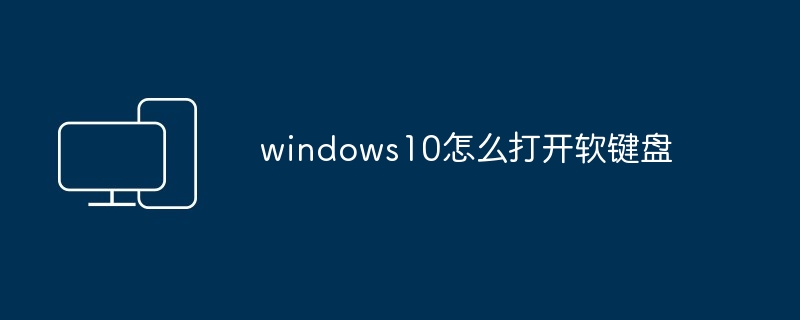
How to turn on the Windows 10 soft keyboard
When using Windows 10, sometimes you cannot use the physical keyboard . At this time, the soft keyboard is a practical alternative. Here's how to open the soft keyboard in Windows 10:
Method 1: Via the taskbar
Method 2: Via Settings
Method 3: Use the shortcut key
Press "Windows key R" to open the "Run" window.
Enter "osk" and press Enter.
This will open the soft keyboard directly.
Additional Tips:
The above is the detailed content of How to open the soft keyboard in Windows 10. For more information, please follow other related articles on the PHP Chinese website!




