
Fixing method for mobile hard drive CRC error: Check the physical connection, try a different USB cable or port. Use chkdsk or Disk Utility to fix file system errors. Format the mobile hard drive (note: all data will be deleted). Fix errors using the error checking tools provided by the manufacturer. Contact the portable hard drive manufacturer or retailer to replace the hard drive (if all else fails).
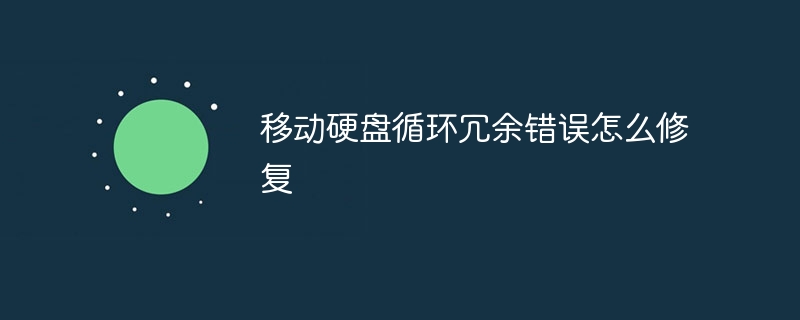
How to fix the cyclic redundancy error of mobile hard disk
The cyclic redundancy check (CRC) error is a A type of error detected during data transmission or storage. When a CRC error occurs on a mobile hard drive, it indicates that damage occurred during data transmission or storage. Here are the steps to fix this error:
1. Check the physical connection
2. Repair file system errors
#Use the Windows chkdsk command to repair file system errors:
If it is a Mac system, use Disk Utility to repair the disk:
3. Format the mobile hard drive
4. Use the error checking tool
5. Replace the mobile hard disk
The above is the detailed content of How to fix cyclic redundancy error in mobile hard disk. For more information, please follow other related articles on the PHP Chinese website!
 How to configure jsp virtual space
How to configure jsp virtual space
 Two-way data binding principle
Two-way data binding principle
 How to check deleted call records
How to check deleted call records
 Comparative analysis of iqooneo8 and iqooneo9
Comparative analysis of iqooneo8 and iqooneo9
 How to solve tomcat startup crash
How to solve tomcat startup crash
 How to deal with blocked file downloads in Windows 10
How to deal with blocked file downloads in Windows 10
 How to solve the problem of slow server domain name transfer
How to solve the problem of slow server domain name transfer
 Today's Toutiao gold coin is equal to 1 yuan
Today's Toutiao gold coin is equal to 1 yuan




