
Cyclic redundancy check (CRC) is a technique for verifying data integrity by calculating and appending a checksum. Steps to fix CRC errors include: 1) Retransmit/read data; 2) Check for cable/media damage; 3) Try different devices; 4) Update drivers; 5) Run a disk scan; 6) Check for viruses/malware ;7) Restore data. Precautions include using high-quality cables and media, protecting systems from malware, and regularly backing up data and updating software.
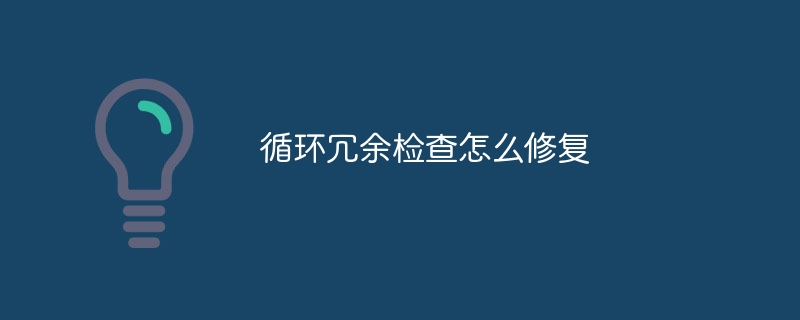
How to Fix Cyclic Redundancy Check (CRC) Errors
What are CRC Errors?
Cyclic redundancy check (CRC) is an error detection technology used to verify the integrity of data during data transmission or storage. When data is sent or read, a CRC calculates the checksum of the data and appends it to the data. The receiving end also performs a CRC calculation and compares it with the attached checksum. If the checksums don't match, it means the data was corrupted during transmission.
Fix CRC error
The steps to repair CRC error include:
1. Retransmit or read data
The easiest way is to try to retransmit or read the data. This eliminates CRC errors caused by random errors or temporary outages.
2. Check the data cable or storage media
Damaged or loose cables, flash drives, or hard drives may cause CRC errors. Check the data cable and storage media for damage and make sure they are connected correctly.
3. Try a different data transfer or storage device
If retransmitting or reading the data does not solve the problem, try a different data transfer device (such as a cable or adapter) or storage media. This can help rule out the possibility of a specific equipment failure.
4. Update Drivers
Outdated or damaged drivers may cause CRC errors. Try updating your data transfer or storage device drivers to make sure they are compatible with your system.
5. Run a ScanDisk
If the CRC error is caused by bad sectors on the hard drive, you can use the ScanDisk tool to identify and repair these sectors .
6. Check for viruses or malware
Viruses or malware can corrupt data and cause CRC errors. Run an antivirus scan to identify and remove any potential threats.
7. Restore Data
If you cannot fix the CRC error, you may want to consider restoring your data from a backup. Make sure you back up important data regularly to prevent data corruption or loss.
Preventing CRC errors
The following measures can help prevent CRC errors:
The above is the detailed content of How to fix cyclic redundancy check. For more information, please follow other related articles on the PHP Chinese website!




