
Want to set the automatic information retention time limit on iPhone 8 to ensure that important information will not be accidentally deleted? PHP editor Youzi has brought you a detailed operation guide to help you complete the settings step by step. Learn how to customize retention periods to suit your needs, allowing you to easily manage your information and avoid losing important data. Please continue reading the following article for complete steps.
1. Click to enter [Settings] on the mobile phone desktop.

2. Find and click to enter [Information].

3. Click to open [Retain Information].

4. Finally, click and select [30 days], and the phone will automatically delete the old information.
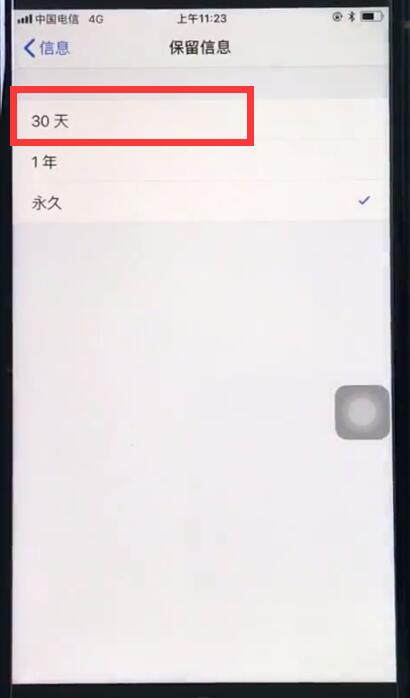
The above is the detailed content of Steps to set the automatic information retention time limit in iPhone 8. For more information, please follow other related articles on the PHP Chinese website!




