
Want to change the canvas color in Photoshop but don’t know where to start? PHP editor's new tutorial will introduce in detail the specific steps of setting the canvas color in Photoshop, from creating a new canvas to modifying the canvas color, teaching you to master it step by step, so that your design can present a more brilliant visual effect.
Open photoshop and press ctrl n to create a new one.
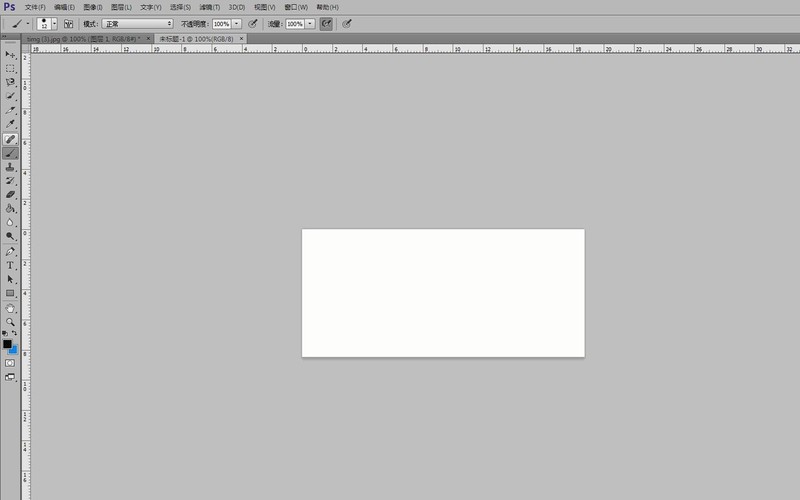
Click Edit → Fill in the menu bar, click the drop-down menu in the [Use] column to see [Foreground Color], [Background Color] and [Color], select a color, Click OK again. If you want to select another color, click Color, select the desired color, and click OK.
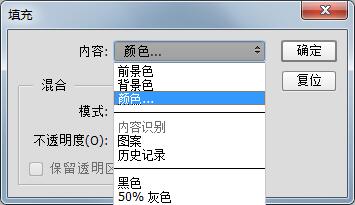
Or click the foreground color in the toolbar, select the color you need in the foreground color picker, click OK, and then hold down Alt Delete to fill.
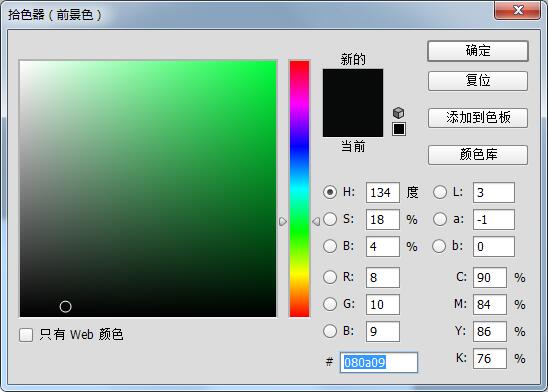
You can also set the canvas color through the background color. First select the color in the background color picker, then click OK, and then hold down Ctrl Delete to fill it.
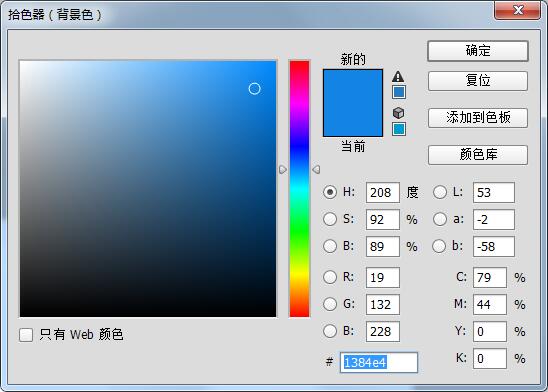
The above is the detailed content of How to set canvas color in photoshop. For more information, please follow other related articles on the PHP Chinese website!




