
It will still work after uninstalling the graphics card driver and reinstalling it. Reinstalling your graphics card driver can restore advanced features and optimizations, improving your display experience, especially when running graphics-intensive programs. The steps are as follows: uninstall the old driver, download the latest driver, install the new driver, and restart the computer. Pay attention to ensure that the driver is compatible and clear residual driver files. If it does not work properly, please install it manually or contact the manufacturer.
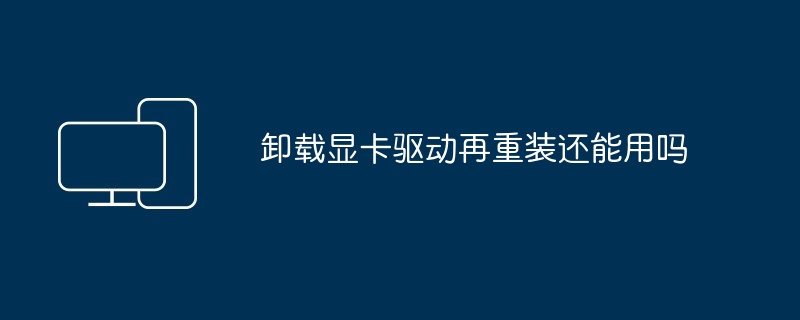
Can it still work after uninstalling the graphics card driver and reinstalling it?
Answer: Yes
Detailed explanation:
After uninstalling the graphics card driver, the system will automatically use Microsoft's Basic display adapter driver to provide basic display functions. While basic drivers can display the desktop and run some programs, they lack the advanced features and optimizations provided by graphics drivers.
Reinstalling the graphics driver can restore these features and optimizations, improving the overall display experience, especially when playing games or running graphics-intensive programs.
Steps to reinstall the graphics card driver:
Some points to note:
The above is the detailed content of Can it still work if I uninstall and reinstall the graphics card driver?. For more information, please follow other related articles on the PHP Chinese website!




