
Many Douyin users have this question when using this software: Where can I watch videos on Douyin together? Where is the entrance to watch Douyin videos together? PHP editor Banana brings you detailed tutorials to help you quickly find this function and enjoy watching videos with friends. Come and take a look!
1. Open Douyin short video on your phone, find the video you want to watch with your friends, and click [Share] on the right.
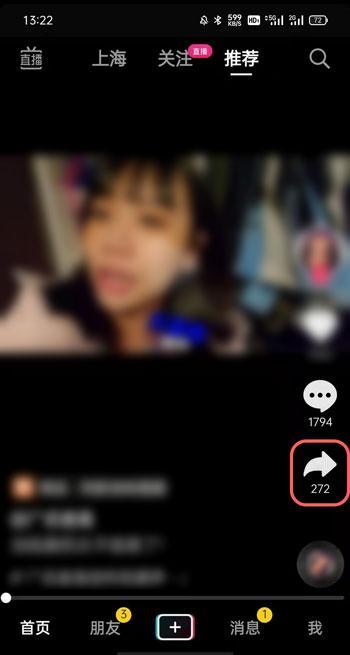
2. Then find the [Watch Video Together] function in the options, click it and select the room type you want to create.
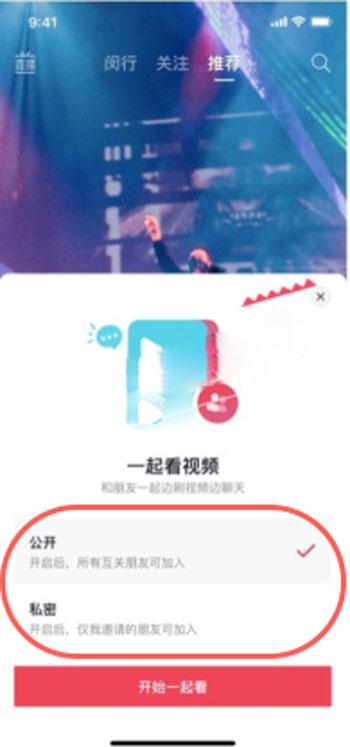
3. After selecting, you can enter the room. The creator is the room moderator. You can click [ ] above to invite friends to join.
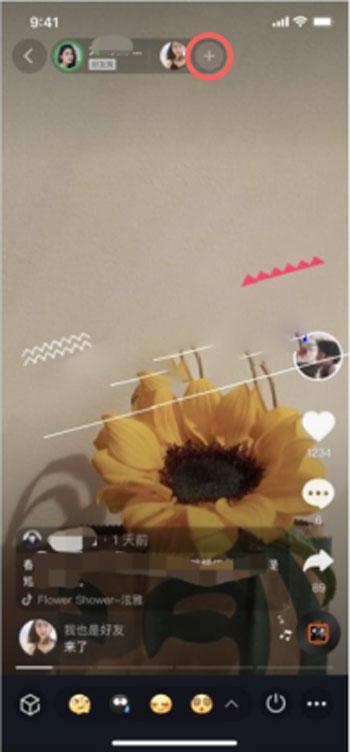
4. When the user is invited to join, the following page will appear.

5. It should be noted that only users who follow each other can join public rooms, and only registered users can invite other users to join private rooms.
The above is the detailed content of Where to watch videos on Douyin together? Where is the entrance to watch videos on Douyin together?. For more information, please follow other related articles on the PHP Chinese website!
 Douyin cannot download and save videos
Douyin cannot download and save videos
 How to watch live broadcast playback records on Douyin
How to watch live broadcast playback records on Douyin
 Check friends' online status on TikTok
Check friends' online status on TikTok
 What's the matter with Douyin crashing?
What's the matter with Douyin crashing?
 Why can't I see visitors on my TikTok
Why can't I see visitors on my TikTok
 How many people can you raise on Douyin?
How many people can you raise on Douyin?
 How to get Douyin Xiaohuoren
How to get Douyin Xiaohuoren
 How to raise a little fireman on Douyin
How to raise a little fireman on Douyin




