
After upgrading to Win11, you can return to Win10 within 10 days. Return steps: Go to Settings > System > Recovery > Return > Select reason > Confirm. Please note: it cannot be returned after 10 days, the process is time-consuming and some data may be lost.
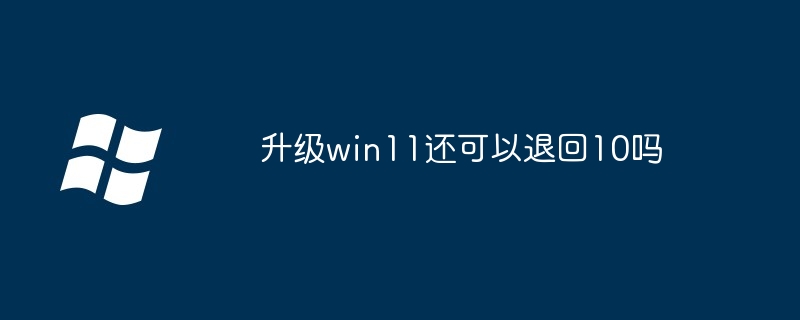
Can I return to Win10 after upgrading to Win11?
Answer: Yes
Specific instructions:
After upgrading to Windows 11, you can return to Windows 10 within a specific time frame. This period is typically 10 days (may be shorter for some devices).
Steps:
Note:
The above is the detailed content of Can I return to Windows 10 after upgrading to Win11?. For more information, please follow other related articles on the PHP Chinese website!
 win10 bluetooth switch is missing
win10 bluetooth switch is missing
 Why do all the icons in the lower right corner of win10 show up?
Why do all the icons in the lower right corner of win10 show up?
 The difference between win10 sleep and hibernation
The difference between win10 sleep and hibernation
 Win10 pauses updates
Win10 pauses updates
 What to do if the Bluetooth switch is missing in Windows 10
What to do if the Bluetooth switch is missing in Windows 10
 win10 connect to shared printer
win10 connect to shared printer
 Clean up junk in win10
Clean up junk in win10
 How to share printer in win10
How to share printer in win10




