
Question: How to use EDIUS to create wide screen matte? Introduction: Wide screen masking is a commonly used technique in film and video production, which can adjust the aspect ratio to 21:9 to create a more immersive visual experience. PHP editor Xiaoxin will introduce you in detail the steps to create a wide silver screen mask in EDIUS to help you easily achieve this effect. Guidance: Please continue reading the following content to understand the detailed process of producing wide screen matte with EDIUS, and practice it yourself to improve your video production skills.
Use the wide screen in edius. The specific details can be adjusted carefully.

As you can see from the picture, the [Wide Screen] special effect is only added to the first video. If you want to add this special effect to the entire video, you can add it one by one. In addition, another simple method is to treat the sequence with the video as a material, then create a new sequence, drag the sequence material with the video into it, and then directly add the [Wide Silver Screen] special effect, so that the whole video will be It will all be there.
Add a black color block to the top video track of the timeline, add a hand-painted mask effect to the color block, use the box tool to pull out an area you want to be transparent, and then use the properties on the right Find [Internal] in the column and change the transparency to [0].
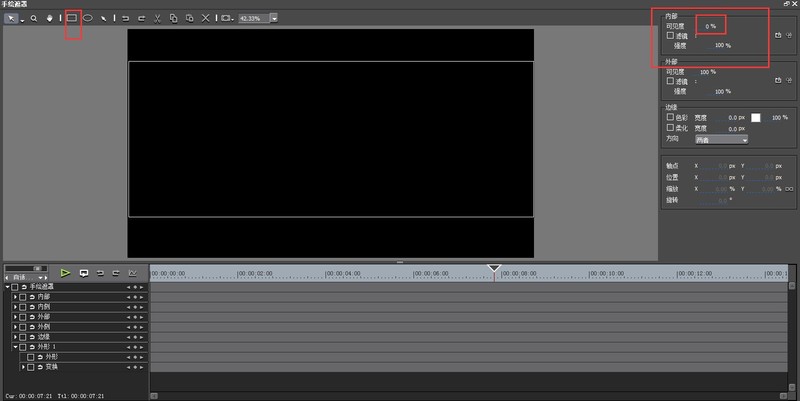
After clicking OK, the effect is shown in the picture:

Create black color blocks on the two video tracks, and then use [Video Layout] to adjust , just lock these two black blocks by setting the group. (Note: These two color blocks must be on the top track).
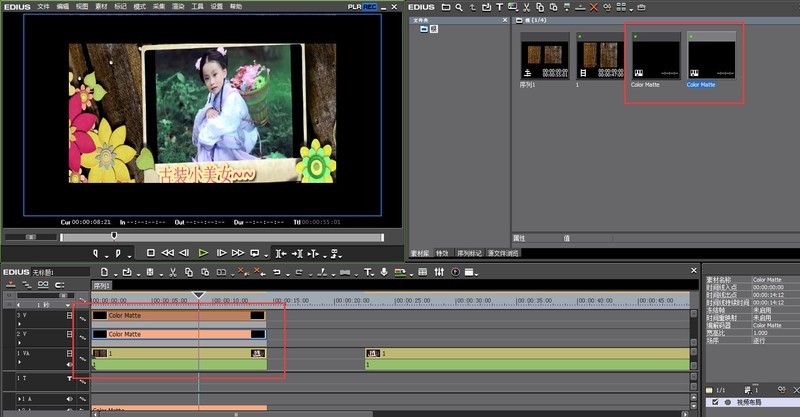
4. Directly make a picture in Photoshop with an alpha transparent channel with a transparent middle and black edges at the top and bottom, and then import it into Edius. The picture below is the picture material made by the editor:
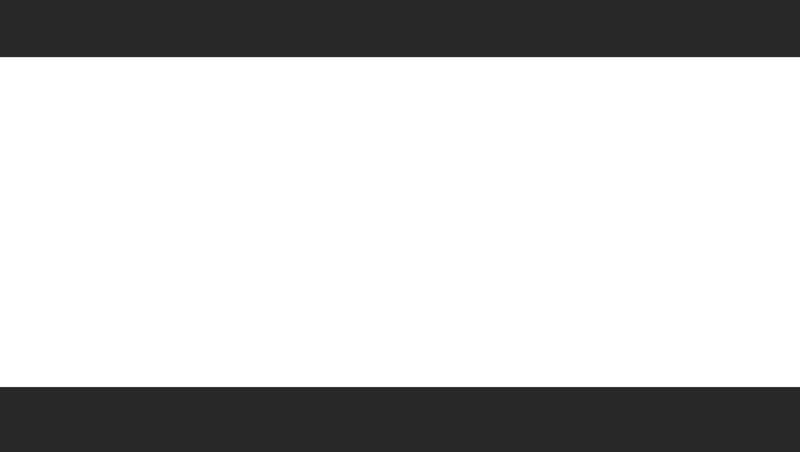
Import it into the edius material library and drag it to the video track above the video. The effect is as follows:
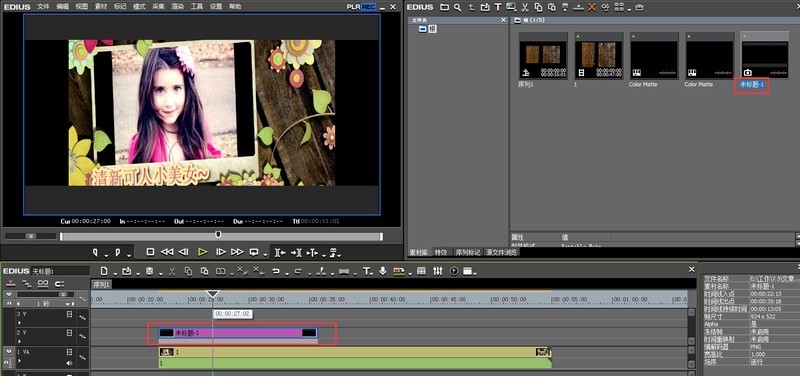
The above is the detailed content of The operation process of making wide silver screen mask with edius. For more information, please follow other related articles on the PHP Chinese website!




