
Dear users, have you encountered the problem of exporting the growth chart after making the PPT slides? PHP editor Baicao hereby brings you a detailed tutorial on exporting growth charts from PPT slides. This tutorial will guide you through this step-by-step and solve your dilemma. Next, please follow our explanation to learn more about the specific steps of exporting a growth chart.
First of all, we must know that PPT can export pictures, but long pictures cannot be exported simply by relying on the software itself, so plug-ins must be used.
After installing islide, if it is not turned on by default, you can turn it on from the COM add-on.
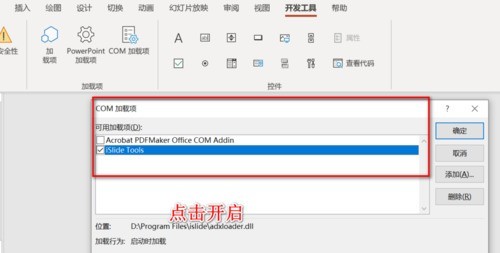
Next, design the PPT pictures. As long as each PPT slide has content, it can be completely pieced together.

Click to enter islide, find the tool options, and click the drop-down menu below.

Find the PPT puzzle function under the tools, which can assemble all PPT into one long picture.
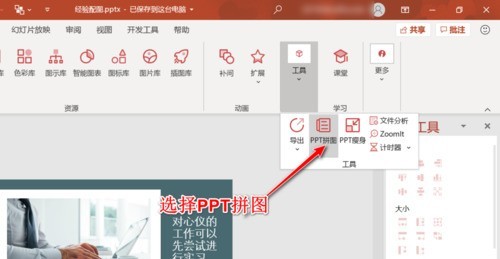
Set the size of each PPT image and click Save As to export the long image.

After a short period of processing, we can see that all the slides are combined into one page.

The above is the detailed content of Operation process for exporting PPT slides into growth charts. For more information, please follow other related articles on the PHP Chinese website!




