
Windows 11 upgrade can be canceled through the following four methods: System restore point: Revert to the restore point before the update. Uninstall updates: Uninstall the Windows 11 upgrade directly. Command Prompt: Use the wusa command to uninstall a specific hotfix. System Reset: Reset your computer to factory settings, removing updates and programs.
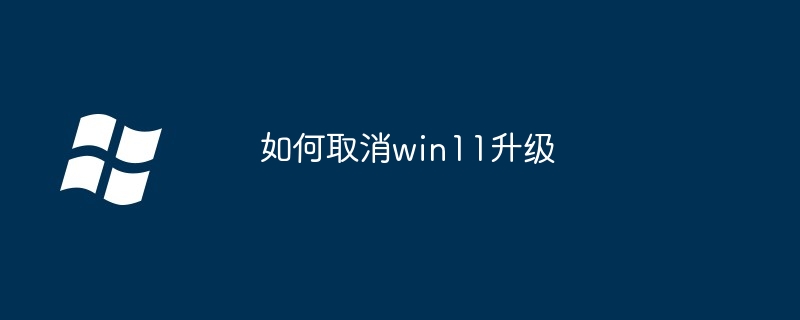
How to cancel Windows 11 upgrade?
Method 1: System Restore Point
Method 2: Uninstall the update
Method 3: Use the command prompt
Type the following command:
<code>wusa /uninstall /kb:热补丁编号</code>
For example:
<code>wusa /uninstall /kb:5000842</code>
Please note that hot patch numbers vary by Windows 11 version. You can get the latest information at https://support.microsoft.com/en-us/topic/how-to-uninstall-an-update-in-windows-11-93bca83e-4124-e75e-4bb1-c7b6f022ab8a.
Method 4: System Reset
This method will delete all installed programs and settings, so make sure to back up important data before resetting.
The above is the detailed content of How to cancel win11 upgrade. For more information, please follow other related articles on the PHP Chinese website!
 There is no WLAN option in win11
There is no WLAN option in win11
 How to skip online activation in win11
How to skip online activation in win11
 Win11 skips the tutorial to log in to Microsoft account
Win11 skips the tutorial to log in to Microsoft account
 How to open win11 control panel
How to open win11 control panel
 Introduction to win11 screenshot shortcut keys
Introduction to win11 screenshot shortcut keys
 Windows 11 my computer transfer to the desktop tutorial
Windows 11 my computer transfer to the desktop tutorial
 Solution to the problem of downloading software and installing it in win11
Solution to the problem of downloading software and installing it in win11
 How to skip network connection during win11 installation
How to skip network connection during win11 installation




