
Want to use geometric sketchpad to draw a bow shape but don’t know where to start? PHP editor Banana is here to help you solve this problem and guide you step by step to draw a beautiful bow. This article will introduce the steps of drawing a bow in detail so that you can easily master this technique.
Draw a circle. Open the geometric drawing board, select the [Circle Tool] on the left sidebar, draw a circle O on the drawing board, and use the [Point Tool] to draw two points A and B on the circle, as shown in the figure.
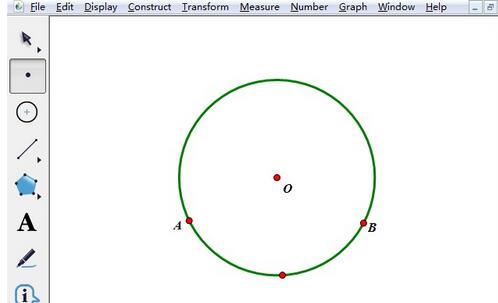
Construct arc. Use the [Move Tool] to select points A, B and circle O in sequence, click the [Construction] menu on the upper menu bar, and select the [Arc on Circle] command from its drop-down option, thus constructing arc AB, as shown in the figure.
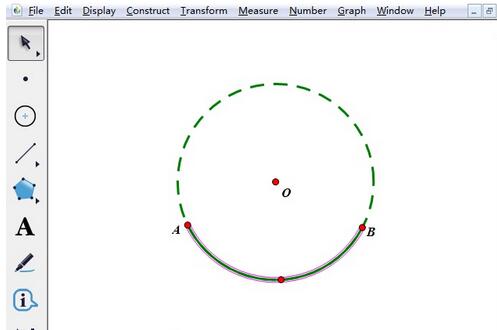
Construct line segments. Select the [Line Segment Tool] on the left sidebar, connect points O and A in order to construct line segment OA, and similarly construct line segments OB and AB, as shown in the figure.
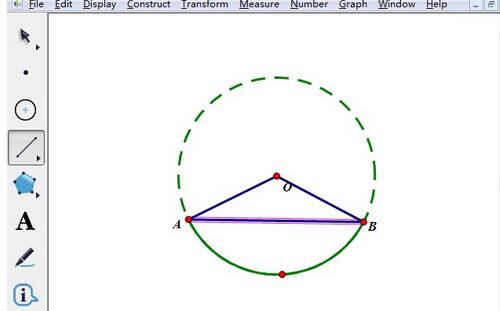
Hide unnecessary objects and get the bow shape. Select the circle and unnecessary line segments and points, and press the shortcut key [Ctrl H] to hide them, and finally get the bow shape as shown in the picture.
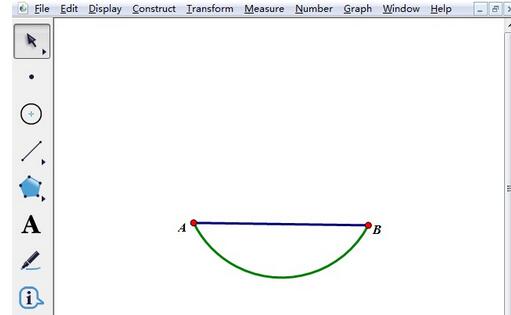
The above is the detailed content of Steps for drawing a bow shape on the geometric sketchpad. For more information, please follow other related articles on the PHP Chinese website!
 Ethereum browser blockchain query
Ethereum browser blockchain query
 What to do if the computer desktop icon cannot be opened
What to do if the computer desktop icon cannot be opened
 What is the difference between database views and tables
What is the difference between database views and tables
 How to use python for loop
How to use python for loop
 What currency does USDT belong to?
What currency does USDT belong to?
 How to turn off WeChat automatic download
How to turn off WeChat automatic download
 Full-width symbol input tutorial
Full-width symbol input tutorial
 Build an Internet server
Build an Internet server




