
If you update to Windows 11 within 10 days, you can use the "Rollback" function to downgrade back to Windows 10. After 10 days, you still have two options: Reset this PC and either keep your files or delete everything. Create bootable Windows 10 installation media and perform a clean installation. Note: All options will delete data and programs installed since the update. It is recommended to back up important files in advance.
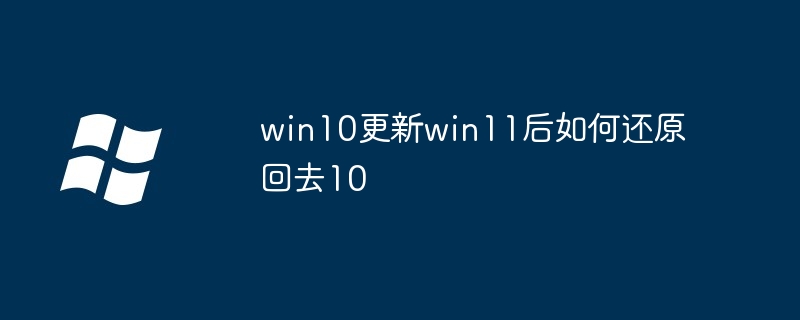
How to restore Windows 10 that has been updated to Windows 11
Recovery options
If your Windows 10 device was recently updated to Windows 11, you have 10 days to roll back to Windows 10. After that, you can no longer use the Rollback feature, but you still have some other options:
Option 1: Rollback (within 10 days only)
Option 2: Reset this PC
Option 3: Clean Install
Note:
The above is the detailed content of How to restore win10 to win11 after updating to win10. For more information, please follow other related articles on the PHP Chinese website!
 win10 bluetooth switch is missing
win10 bluetooth switch is missing
 Why do all the icons in the lower right corner of win10 show up?
Why do all the icons in the lower right corner of win10 show up?
 The difference between win10 sleep and hibernation
The difference between win10 sleep and hibernation
 Win10 pauses updates
Win10 pauses updates
 What to do if the Bluetooth switch is missing in Windows 10
What to do if the Bluetooth switch is missing in Windows 10
 win10 connect to shared printer
win10 connect to shared printer
 Clean up junk in win10
Clean up junk in win10
 How to share printer in win10
How to share printer in win10




