
Adding symbols to Excel tables is a common task when working with large amounts of data. PHP editor Baicao will bring you a simple and practical method to help you easily add symbols to data in batches. By reading the following carefully, you will understand the detailed steps of this method and be able to solve such problems independently.
Open Excel, enter some data in a column of the document, then enter =="%"&B2 in the selected cell, and then press the Enter key.
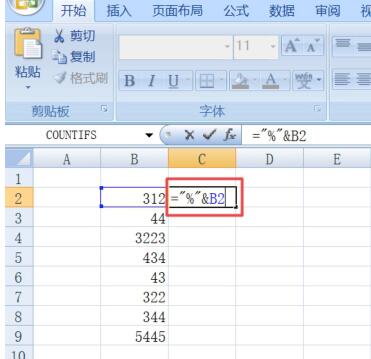
After that, you will see that a symbol is added to the first number in the first cell. Select this cell; then place the mouse in the lower right corner of the cell. When the cross symbol appears, we pull down.
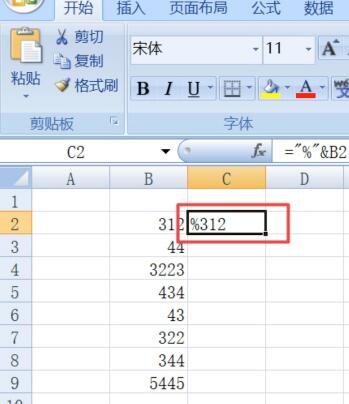
After the drop-down is completed, as shown in the figure, you can see that the same symbol has been added in batches in front of a column of data, and then we click on the blank space.
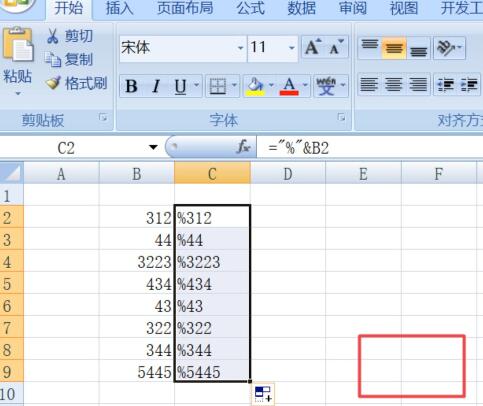
The final result is as shown in the figure, so that the same symbol is added in batches in front of a column of data.
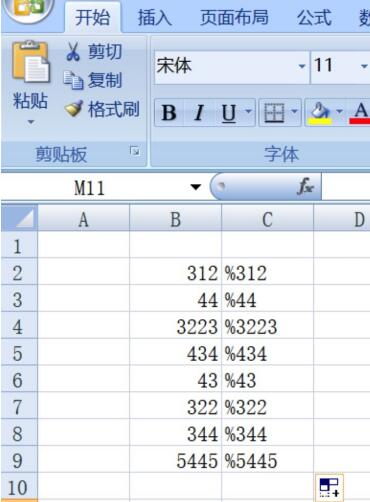
The above is the detailed content of Detailed method to add symbols in batches to data in Excel tables. For more information, please follow other related articles on the PHP Chinese website!
 Usage of fopen function in Matlab
Usage of fopen function in Matlab
 How to restore IE browser to automatically jump to EDGE
How to restore IE browser to automatically jump to EDGE
 Introduction to the meaning of invalid password
Introduction to the meaning of invalid password
 How to solve the problem that the msxml6.dll file is missing
How to solve the problem that the msxml6.dll file is missing
 linux view network card
linux view network card
 Self-study for beginners in C language with zero foundation
Self-study for beginners in C language with zero foundation
 es6 new features
es6 new features
 How to configure default gateway
How to configure default gateway




