
The PPT honeycomb puzzle making problem that has troubled everyone for a long time, PHP editor Xigua is about to reveal it for you! This article will introduce you to the detailed steps of making a honeycomb puzzle in PPT2013. If you have also been troubled by this problem, then read on and solve your problem completely!
Open ppt2013, insert a hexagon, click the menu bar--Insert--Shape, and select the hexagon.
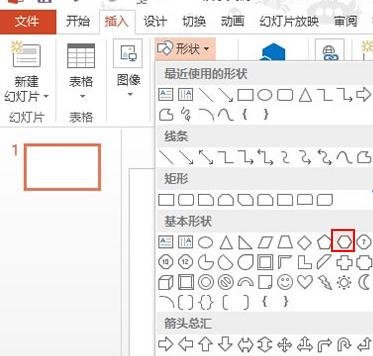
Draw a hexagon, select the graphic, and click the Color Fill button under the Format tab to change the fill color.

Use the copy and paste method or hold down the Ctrl key and drag to create multiple hexagons and arrange them.
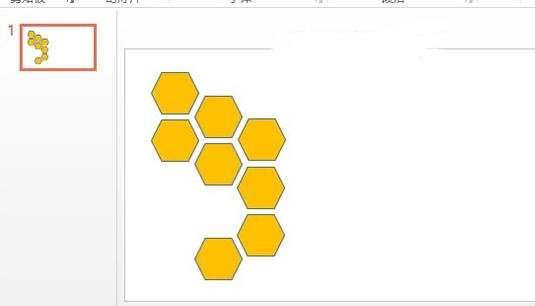
Select one of the hexagons, click the fill button, and select the picture.

The local dialog box pops up, select a few beautiful pictures to insert. Don’t put the pictures all together, coordinate them.
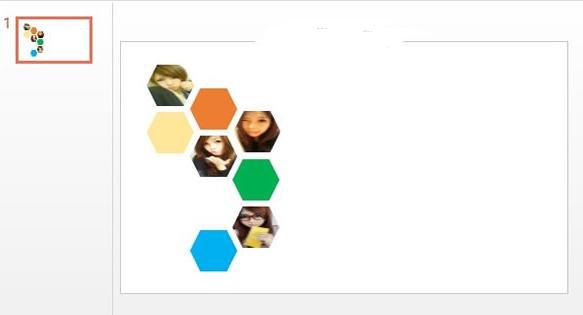
Enlarge the scale and fill the hexagons with multiple colors to make it more beautiful.
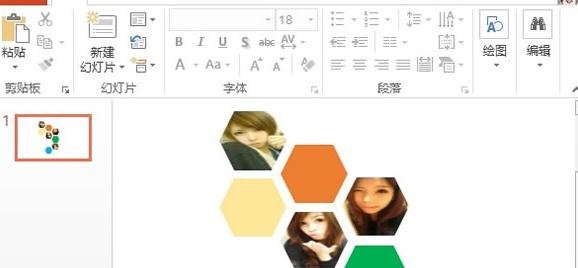
The above is the detailed content of How to make honeycomb puzzle in ppt2013. For more information, please follow other related articles on the PHP Chinese website!




