
Best practices for securing PHP functions: Validate input to prevent injection and XSS attacks. Encode output to prevent XSS attacks. Use secure libraries to handle sensitive data. Restrict function access to ensure data security. Log and monitor function calls to facilitate troubleshooting and incident response.
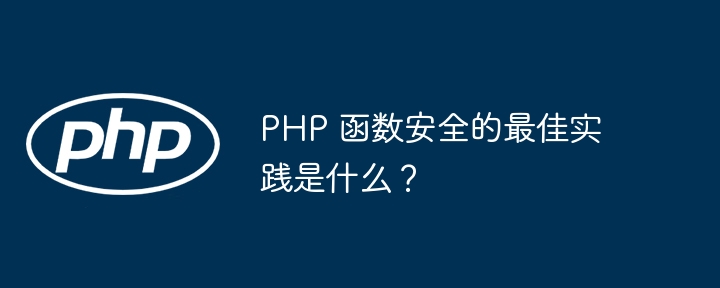
PHP Function Security Best Practices
Writing secure functions in PHP is critical to protecting your application from attacks. Here are the best practices for securing your PHP functions:
1. Input Validation
filter_input(), filter_var() or custom rules to validate input. <?php $username = filter_input(INPUT_POST, 'username', FILTER_SANITIZE_STRING); ?>
2. Output Encoding
htmlspecialchars() function or the built-in e() syntax. <?php echo htmlspecialchars($output); ?>
3. Use security libraries
hash(), crypt()) or a verified third-party library to handle sensitive data. <?php $passwordHash = password_hash($password, PASSWORD_DEFAULT); ?>
4. Restrict function access
public, protected, private) to restrict access to functions. <?php
class MyClass {
private function sensitiveFunction() { }
}
?>5. Logging and Monitoring
error_log() or a third-party package) to record function activity. <?php
error_log("Function $functionName called with parameters: " . print_r($params, true));
?>Practical Example: Protecting Password Entry
The following example demonstrates how to use best practices to protect password entry:
<?php
// 输入验证
$password = filter_input(INPUT_POST, 'password', FILTER_SANITIZE_STRING);
// 输出编码
$passwordHash = password_hash($password, PASSWORD_DEFAULT);
// 记录函数调用
error_log("password_hash() called with password: " . $password);
?>Passed By following these best practices, you can write secure PHP functions that help prevent security vulnerabilities in your applications.
The above is the detailed content of What are the best practices for PHP function safety?. For more information, please follow other related articles on the PHP Chinese website!