
The video playback speed is too slow, affecting the editing efficiency? PHP Editor Apple teaches you how to easily speed up the playback speed of Edius, improve editing efficiency, and help you quickly create exciting videos!
Panel: There are various buttons in the panel to select the playback method, including frames, timeline and edit points.
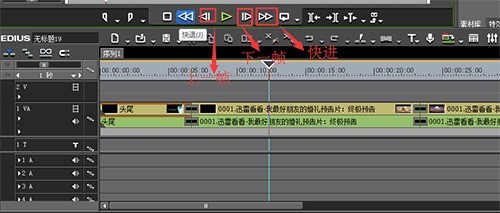
Mouse: Place the mouse in the playback window and roll the mouse wheel. Rolling outwards means going backward, and rolling inward means moving forward. When the mouse is in the playback window, press and hold the right button of the mouse and rotate the mouse. Rotate left to move backward and rotate to right to move forward. The faster it spins, the faster it plays.
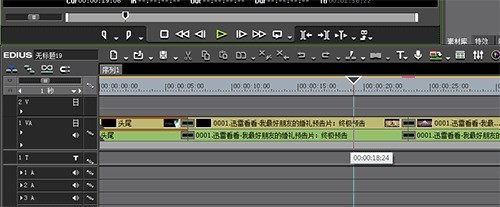
Shortcut keys: Spacebar and Enter key can both playback and stop playback. The L key can also perform playback operations, and you can select the playback speed. Press once for normal speed, and press twice for 2x speed.

Direction keys: You can press the left and right direction keys to play. Press once to play one frame. Press and hold to play continuously.
The above is the detailed content of How to quickly play back videos in edius. For more information, please follow other related articles on the PHP Chinese website!
 Today's Toutiao gold coin is equal to 1 yuan
Today's Toutiao gold coin is equal to 1 yuan
 How to configure the path environment variable in java
How to configure the path environment variable in java
 What are the microcontroller programming software?
What are the microcontroller programming software?
 Tutorial on making word document tables
Tutorial on making word document tables
 Cancel WeChat campaign
Cancel WeChat campaign
 How to export excel files from Kingsoft Documents
How to export excel files from Kingsoft Documents
 How to use php web page source code
How to use php web page source code
 How to set path environment variable
How to set path environment variable




