
Want to know how to use Photoshop to easily create a cool three-dimensional semi-round table? PHP editor Zimo has specially compiled graphic tutorials to teach you step by step how to use Photoshop to create your own wooden round table masterpiece. Come and learn now!
Create a wood grain effect: Filter-Noise-Add Noise. Filter-Blur-Motion Blur,
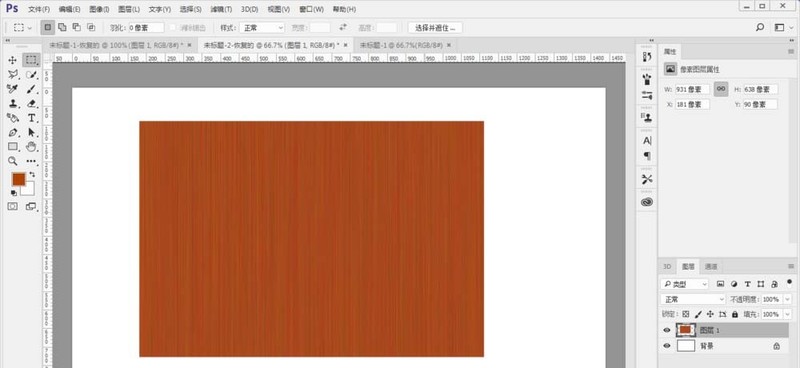
Create an ellipse below as the desktop, and fill it with black (the color can be set at will),
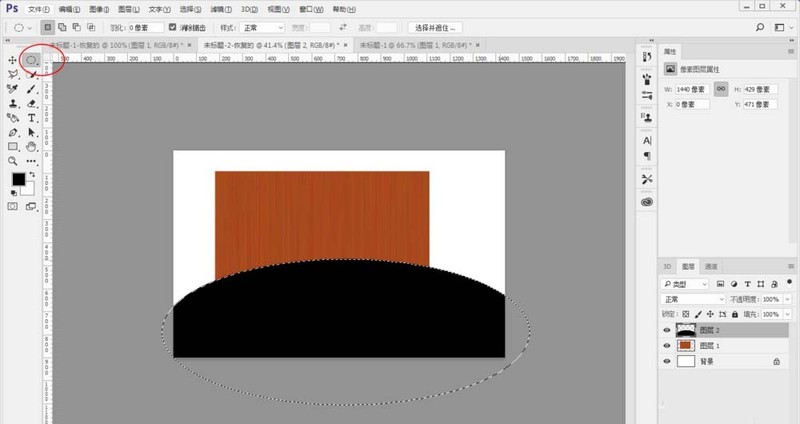
Hide the wood grain and move the desktop layer up 50px.
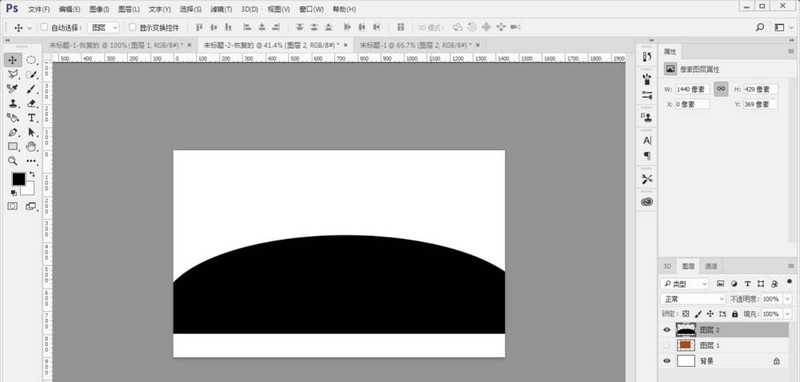
Select the 50px pixel space below with the selection marquee tool.
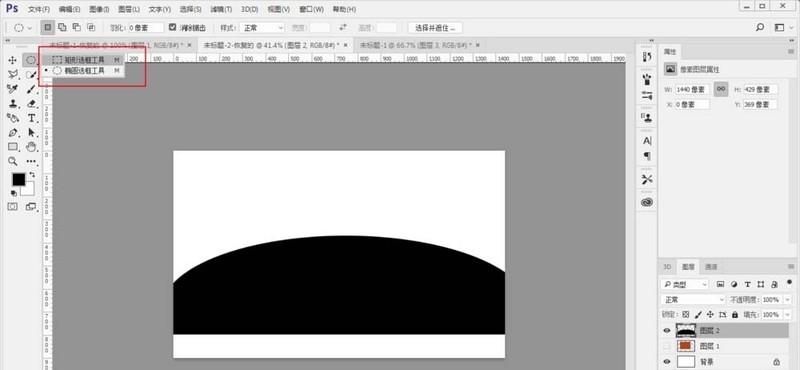
will display the wood grain effect. After free transformation, use ctrl t to change the wood grain. Stretch the effect to cover the canvas
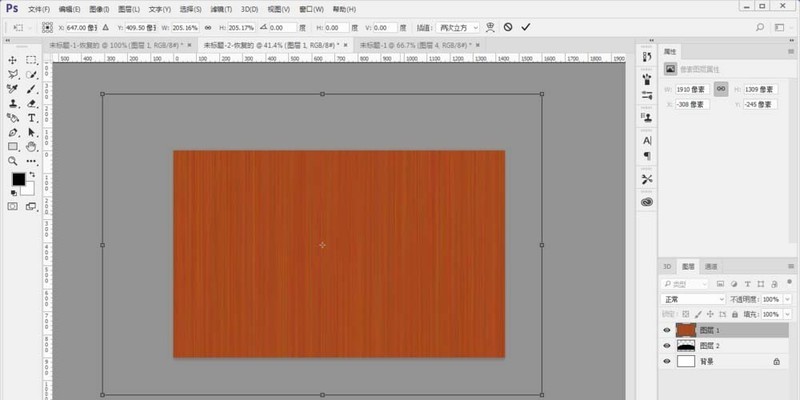
ctrl j Copy the selected area with the marquee tool,
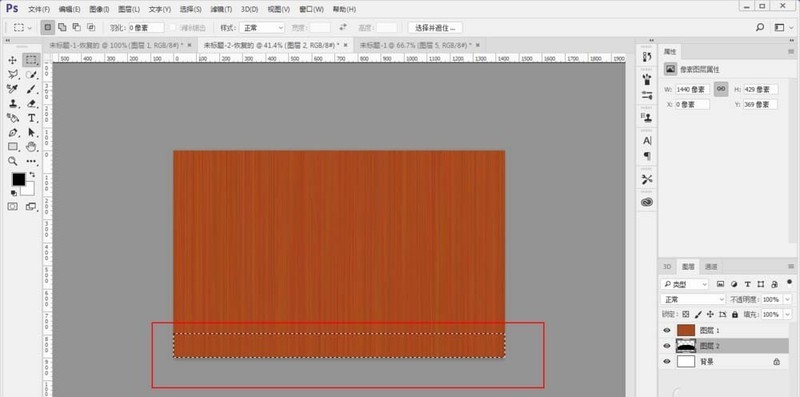
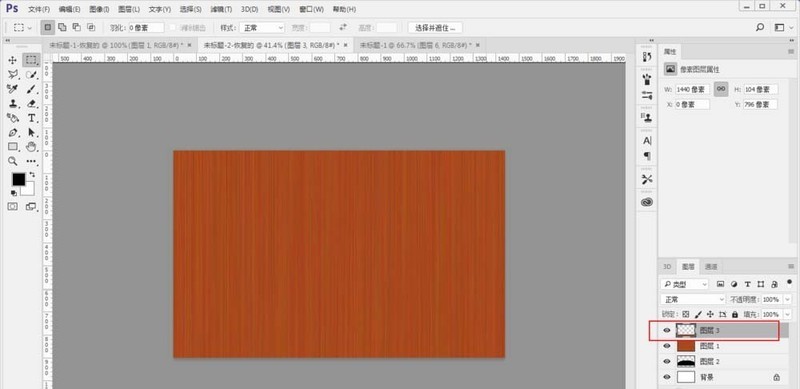
Put the wood grain effect layer Make a clipping mask for the desktop layer
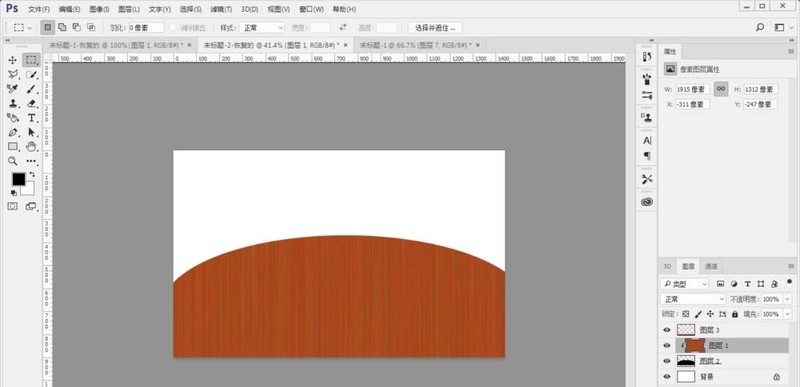
Select the bar frame layer copied below, adjust the curve ctrl m, and create a folding effect
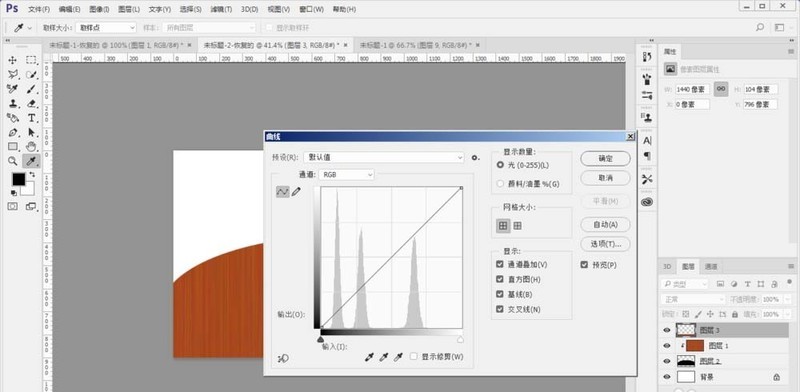
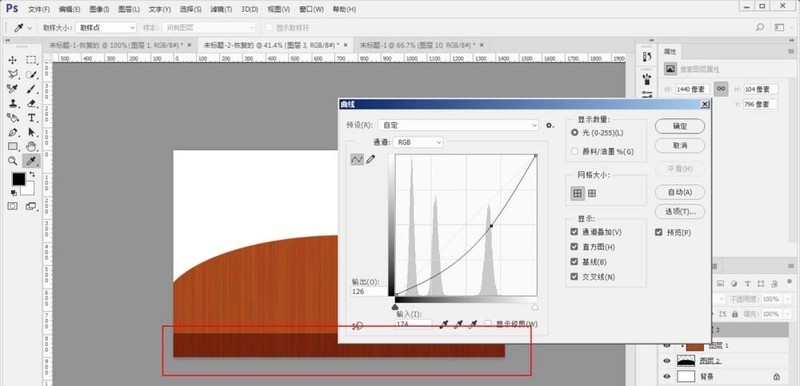
Select the desktop layer, ctrl t to bring up the property bar, select perspective, follow the operation shown in the picture, move the wood grain closer to the middle to form a perspective effect
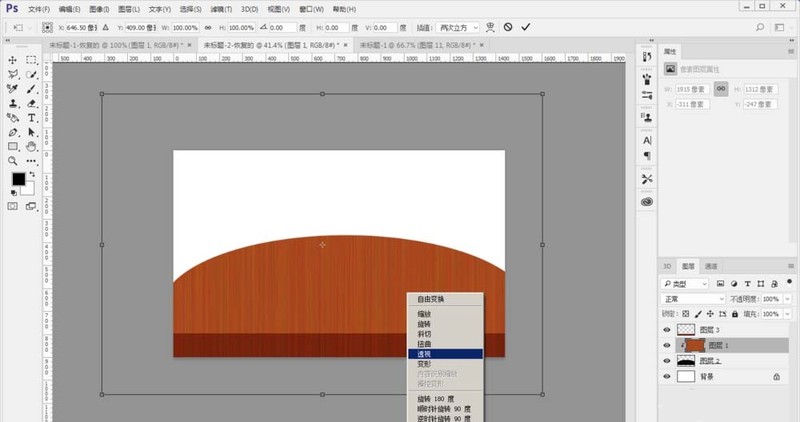
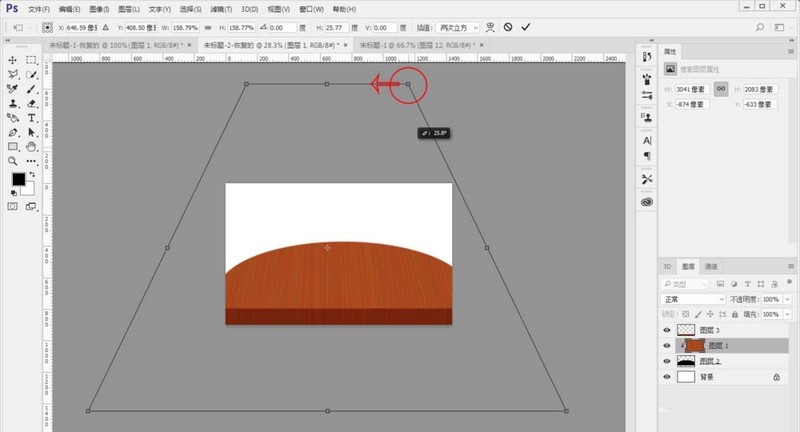
The final effect is as shown
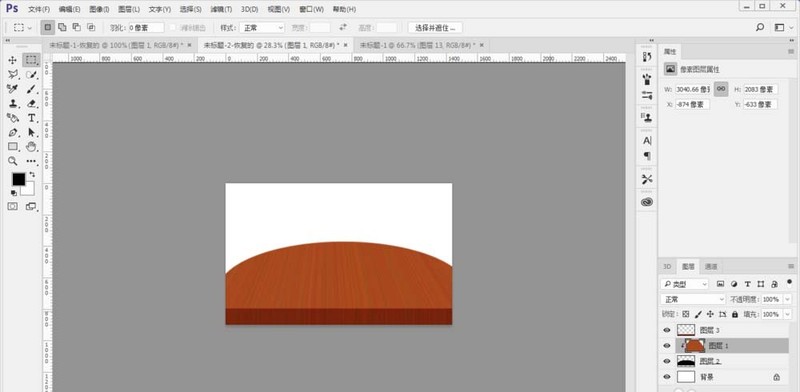
The above is the detailed content of How to make a three-dimensional wooden semi-round table in photoshop. For more information, please follow other related articles on the PHP Chinese website!




