
这篇教程是向脚本之家的朋友分享在Photoshop中简单制作月牙形状方法,教程制作出来的月牙形状非常不错,方法很简单的,推荐过来,一起来学习吧
今天为大家分享在Photoshop中简单制作月牙形状方法,教程很不错,适合新手来学习,推荐过来,大家一起来学习吧!
效果图
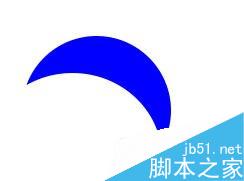
方法/步骤
1、打开ps ,新建一个文档,大小自定 点击确定按钮
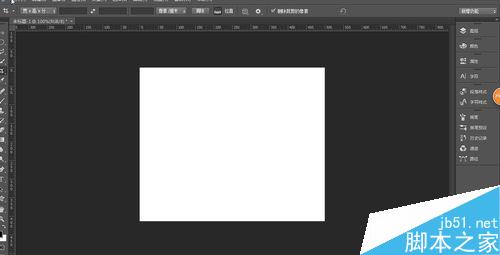
2、用椭圆工具在舞台中画一个圆
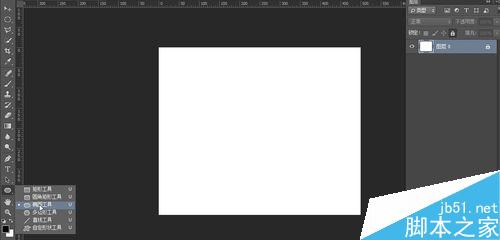
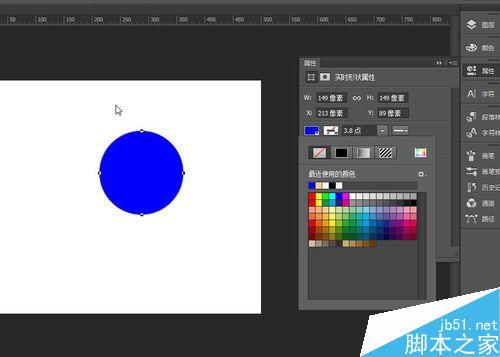
3、在属性中选择减去顶层形状,这时候鼠标是一个减号
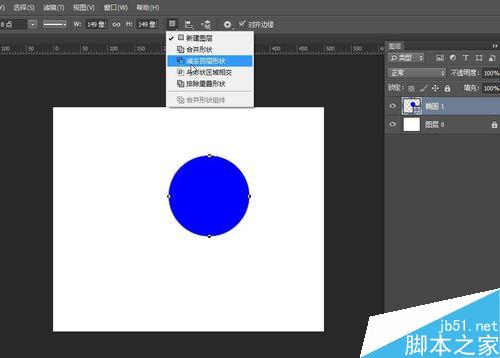
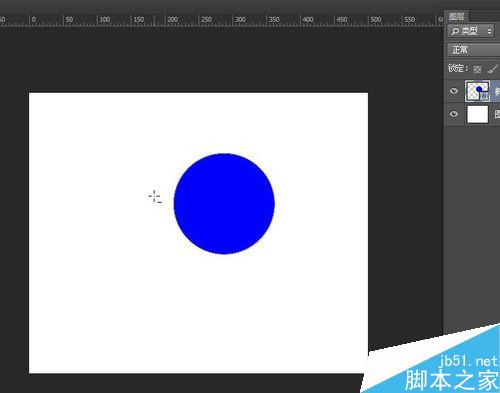
4、用椭圆工具接着画圆,如下图
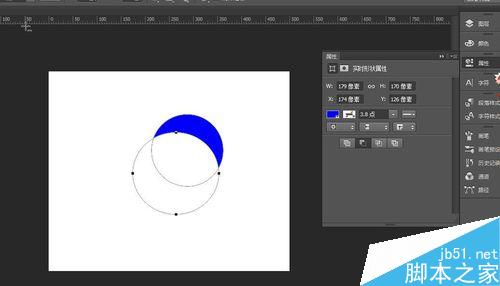
5、这时候月亮的效果就出来了

以上就是在Photoshop中简单制作月牙形状方法介绍,操作很简单的,大家学会了吗?希望这篇文章能对大家有所帮助!




