
Prepare the pictures, type the picture file names with sequential numbers, such as: 1.jpg, 2.jpg..., and put them in the pictures file. If they are placed in the D drive, then as shown in the picture
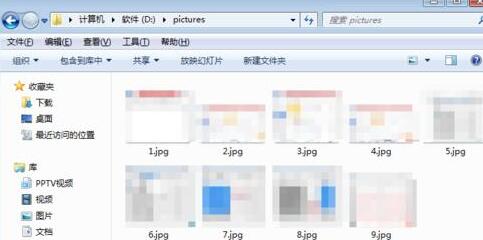
Open the interface of PPT2003
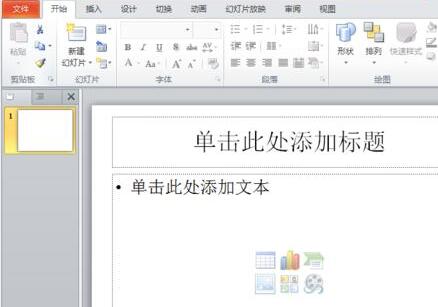
Press the shortcut key ctrl m, and press it continuously to create multiple blank slides. Create as many blank slides as you want to insert, that is, press as many times as you want. Press the shortcut key.
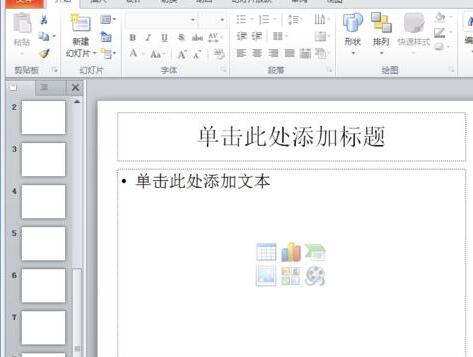
Press the shortcut key alt f11 to open the Visual Basic editor window, right-click] Insert [, then click] template [
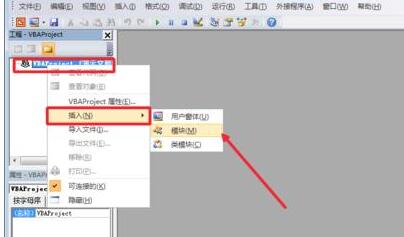
in the pop-up Enter the following code in the code editing window:
Sub InsertPic()
Dim i As Integer
For i = 1 To ActivePresentation.Slides.Count
ActivePresentation.Slides(i).Select
With ActiveWindow.Selection.SlideRange
.FollowMasterBackground = msoFalse
.Background.Fill.UserPicture "D: Pictures" & i & ".jpg"
End With
Next
End Sub
Close after entering the code. Press the shortcut key alt f8 again to open the macro dialog box, select the InsertPic macro we created above, and click [Run]. At this time, all pictures can be inserted.
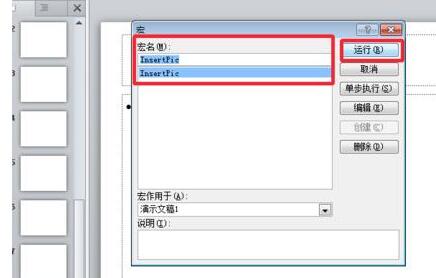
The above is the detailed content of A simple operation to insert n multiple pictures in one second in PPT. For more information, please follow other related articles on the PHP Chinese website!
 Which laptop battery testing software is best?
Which laptop battery testing software is best?
 Advantages of plc control system
Advantages of plc control system
 What does CX mean in the currency circle?
What does CX mean in the currency circle?
 The Metaverse recognizes the top ten potential coins
The Metaverse recognizes the top ten potential coins
 How to set linux environment variables
How to set linux environment variables
 What currency is USDT?
What currency is USDT?
 Detailed process of upgrading win7 system to win10 system
Detailed process of upgrading win7 system to win10 system
 Windows 10 activation key list
Windows 10 activation key list




