
Establish a coordinate system. Open the geometric sketchpad and execute the [Draw] - [Define Coordinate System] command to establish a plane rectangular coordinate system in the sketchpad.
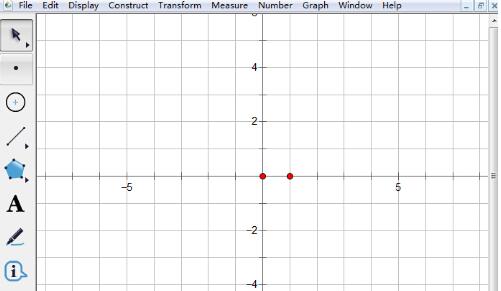
Execute the [Data]-[New Parameter] command to create a parameter t, select the unit None in the pop-up dialog, and then click [OK].
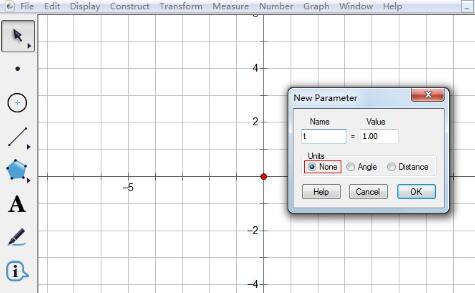
Execute the [Draw]-[Draw Point] command. In the pop-up dialog box, first place the cursor on the abscissa axis (generally if you have not clicked it, it will be It is already on the abscissa by default), then click parameter t, then place the cursor on the ordinate axis, enter the number you want, and then click [Finish] to complete the coordinates.
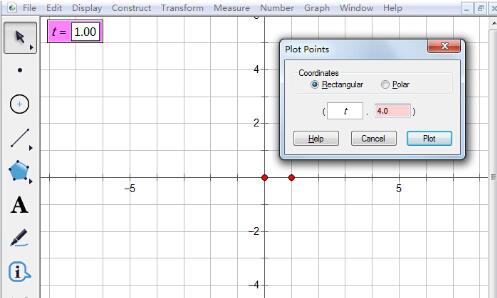
Operation method two: Directly set the abscissa as the parameter
If you just want to get its coordinates instead of drawing, it will be easier.
Execute the [Data]-[New Parameter] command to create a parameter t, select the unit None in the pop-up dialog, and then click [OK].
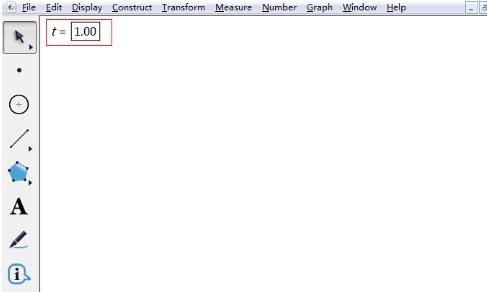
Select the text tool [A] in the toolbar, double-click the mouse in the blank space, enter [(] in sequence, then click the parameter t, enter [comma], and enter what you want Vertical coordinate, then enter [)], then put it in another blank space and click the coordinate to complete.
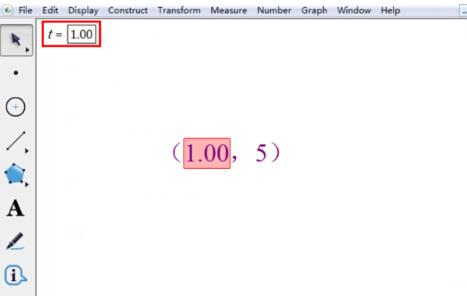
The above is the detailed content of The abscissa coordinate of the geometric sketchpad setting point is the operation content of the parameter. For more information, please follow other related articles on the PHP Chinese website!
 Edge browser cannot search
Edge browser cannot search
 The latest prices of the top ten virtual currencies
The latest prices of the top ten virtual currencies
 setInterval
setInterval
 What are the differences between hibernate and mybatis
What are the differences between hibernate and mybatis
 insert statement usage
insert statement usage
 Is it legal to buy and sell Bitcoin on Huobi.com?
Is it legal to buy and sell Bitcoin on Huobi.com?
 What are the java text editors
What are the java text editors
 Why is there no signal on the monitor after turning on the computer?
Why is there no signal on the monitor after turning on the computer?




