
php editor Strawberry reveals how to turn on the gyroscope in "Happy Fishing Master". This game takes the theme of happy fishing and adds an innovative gyroscope function to bring players a more realistic fishing experience. In the game, players can control the angle and strength of the fishing rod by operating the gyroscope to catch various fishes more accurately. PHP editor Strawberry will explain in detail how to turn on the gyroscope, so that you can play the game with ease and enjoy the fun of fishing!

1. After entering the game, swipe right to open the somatosensory operation, then place the left and right tilt and forward and backward pressing positions, and then swing and pull the lever;
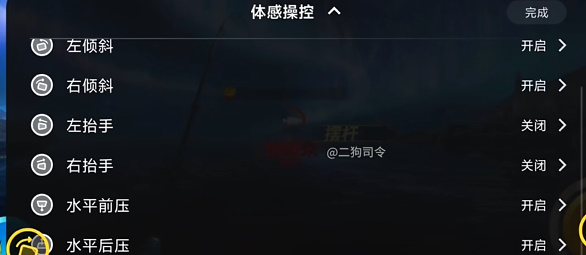

2. You can also find and click the "Accessibility" setting option in the settings interface, find the "Gravity Sensor and Gyroscope Calibration" option in the accessibility settings interface, and click to enter. Place the phone horizontally, click "Calibrate" and wait for the system to complete the operation;

3. After completing the above steps, the gyroscope function of your mobile phone has been turned on, and you can start the game in the game.

The above is the detailed content of How to turn on the gyroscope in 'Happy Fishing Master'. For more information, please follow other related articles on the PHP Chinese website!




