
Winter Rhapsody is a character plot simulation game based on a small town story, which incorporates characteristic elements of Japanese themes. PHP editor Apple revealed that players will face various in-depth puzzle-solving challenges, and operational skills have become the key. The game provides a wealth of skills to play. Unlock all skills for a more comprehensive gaming experience!
Incorrect formula insertion generally occurs in two situations:
1. The formula parameters in the document sent to MathType are incorrect. This formula will use the parameters of MathType's new formula. The corresponding English window is as follows:
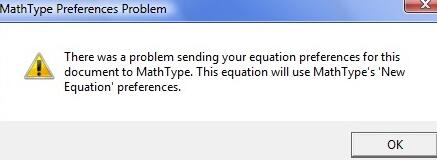
2. The program used to create objects is formula, and this program is not installed on your computer. To edit this object you must have this program installed before you can open it. The corresponding English window is as follows:
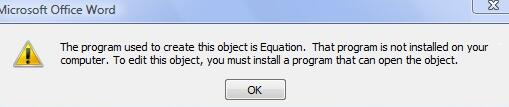
Cause: This phenomenon is caused by many reasons (related to Microsoft account). This error message will appear when MathType is run in XP compatibility mode.
The processing operations are as follows:
Disable XP compatibility mode. If you need to use XP compatibility mode, the UAC notification setting must be set to [Never remind].
To disable compatibility mode:
1. Navigate to the MathType application directory. The path will be different depending on whether your system is 32-bit or 64-bit. This is displayed in the system properties (press the [Start] key or right-click on the desktop).
32-bit system: Press the [Start] icon and enter [%programfiles%MathType] in the search box and press Enter to search.
64-bit system: Press the [Start] icon and enter [%programfiles(x86)%MathType] in the search box and press Enter to search.
2. Right-click MathType.exe (or the blue sigma icon) and select [Properties].
3. Click [Compatibility]. Uncheck [Run this program in compatibility mode] and click [OK].
Disable UAC notifications:
1. Open the User Accounts tool in Control Panel.
2. Click the link of [Change User Account Control Settings].
3. Slide the vertical scroll bar to [No notification] and press [OK]. Just restart your computer.
The above is the detailed content of MathType insertion formula error handling tutorial. For more information, please follow other related articles on the PHP Chinese website!




