
php editor Xiaoxin recommends using MathType software to deal with the situation where the intersection symbol is too short. This problem can be easily solved by adjusting the symbol size, improving the readability and aesthetics of the symbol. MathType is a powerful mathematical formula editing tool that is simple to use and rich in functions. It is an ideal choice for processing mathematical formulas and symbols.
Under normal circumstances, when using MathType to edit intersection symbols, the intersection symbols in the MathType template will be used directly, which is simple and convenient. However, after using the template, we found that this symbol is ugly, as shown in the figure:
The correct operation to enter the intersection symbol is as follows:
1. After opening MathType, edit the corresponding formula, and select the [Edit]-[Insert Symbol] command in the MathType menu.
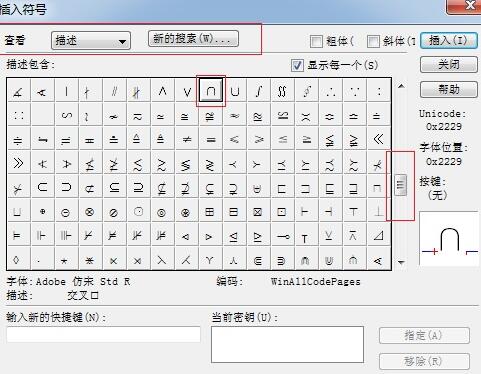
2. In the [Insert Symbol] dialog box that pops up, select [Description] in the drop-down menu of [View], and pull the scroll bar in the symbol panel in description mode. , during the process of pulling the scroll bar, pay attention to each symbol, find the corresponding intersection symbol and click to insert.
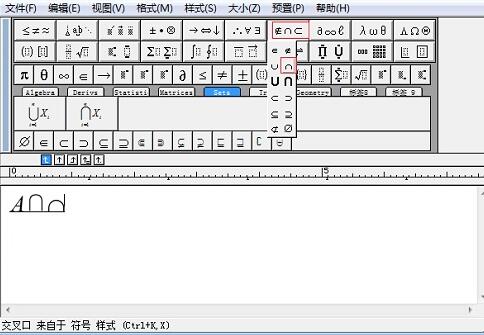
3. The intersection symbol that appears in the work area at this time is different from the symbol that was directly used in the template before. This one is taller and thinner, and it is our commonly used intersection symbol. The comparison between the two is as follows:
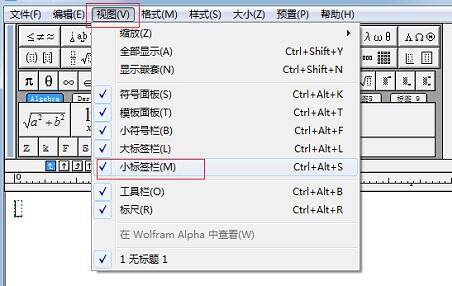
3. At this time, you can use MathType normally after opening it again, and you will no longer be prompted to open too many windows.
The above is the detailed content of How to deal with the problem that MathType intersection symbol is too short. For more information, please follow other related articles on the PHP Chinese website!




