
php Editor’s new introduction: MathType is a very practical mathematical formula editor that can seamlessly integrate mathematical formulas with word documents. MathType is a very good choice for users who need to write math problems or related calculation problems. But for beginners, the operation of MathType may be a little difficult, and they need to understand the detailed control process. This article will introduce in detail the operation process of MathType in word to help users better use MathType to edit mathematical formulas.
MathType provides four types of formula input: inline (formula in text), display style (single-line formula without number), left numbered display style (number on the left), right numbered display style (number on the left) on the right), as shown in the figure.
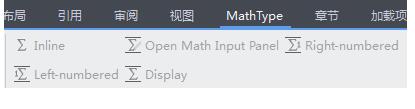
1. Insert MathType section breaks in the text of each chapter
Select the MathType menu on the main menu to insert paragraph/section breaks, and enter in the new paragraph The paragraph number of this chapter, for example, to insert Chapter 4, enter 4.
2. Modify the format of MathType equation number
Select [Chapter Number], [Equation Number], [Separator ()], [Separator] in the MathType menu on the main menu , click to modify the system default format.
3. Use MathType to input equations
Open MathType, enter the formula to be inserted, click File - Update MathType to insert the formula, click to launch the MathType software, and the formula just inserted will be displayed.
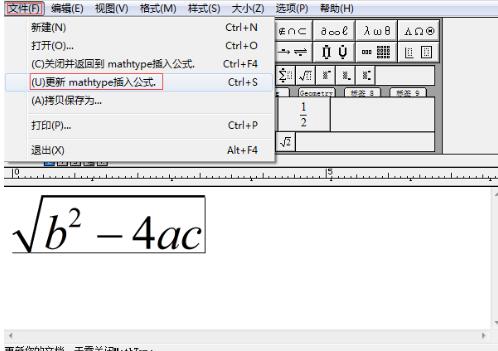
4. Insert the equation number after the equation in Word
Select the MathType menu - Insert equation number (N) on the main menu of Word, and the equation will appear The number of the equation appears after .
The above is the detailed content of The operation process of embedding MathType in word. For more information, please follow other related articles on the PHP Chinese website!




