
php Xiaobian Yuzai will introduce you to the simple steps of drawing angle symbols on the geometric sketchpad. Geometry Sketchpad is an online application that facilitates drawing geometric shapes. When using Geometric Sketchpad to draw geometric figures, it is sometimes necessary to insert angle symbols to make the figure clearer. Below, we will introduce how to easily add angle symbols on the geometric sketchpad to make your geometric figures more beautiful.
Operation method 1. Use the symbol panel to input
to open the drawing tool, select the [Text Tool] on the left toolbar, click on the drawing board with the mouse, and then drag out a text box or directly Double-click on the artboard and a text box will pop up, as shown in the figure below.
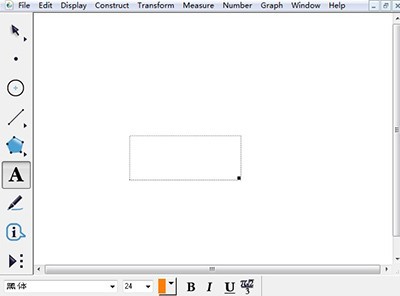
At this time, the text toolbar will pop up at the bottom of the drawing board. Click the symbol panel with the mouse to pop up the mathematical symbol toolbar. Click on the angle symbol to type the angle symbol. .
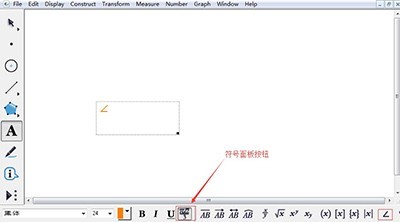
Operation method 2. Use the Chinese input method
Select the text tool, then hold down the left button and drag out a text input box where the angle symbol needs to be input. Change the input method to QQ Pinyin input method (it can also be other Chinese input methods, here is just an example), enter the pinyin of Jiao, the Jiao symbol will appear on the soft keyboard, select 5 or click the Jiao symbol with the mouse That’s it.
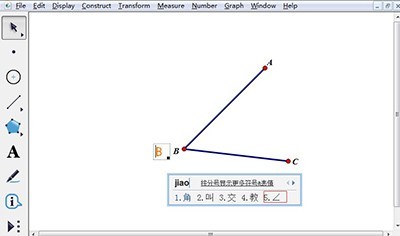
Operation method three, use the formula editor to copy
Type the angle symbol in the Mathtype mathematical formula editor, and then copy it to the geometric sketchpad in the form of a picture. That's it.
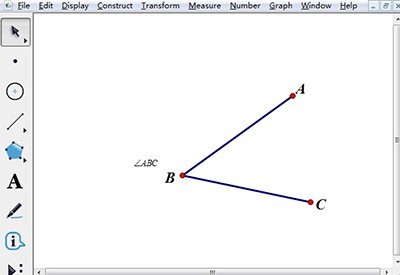
The above is the detailed content of Simple steps to draw angle symbols on geometric sketchpad. For more information, please follow other related articles on the PHP Chinese website!




