
Methods to get "My Computer" back in Windows 11 include: Check the File Explorer settings and make sure "This PC" is checked. Reinstall the This PC app. Use the Registry Editor to set the value of "{20D04FE0-3AEA-1069-A2D8-08002B30309D}" to "0". Run System File Checker (SFC). Reset Windows 11 (Proceed with caution).
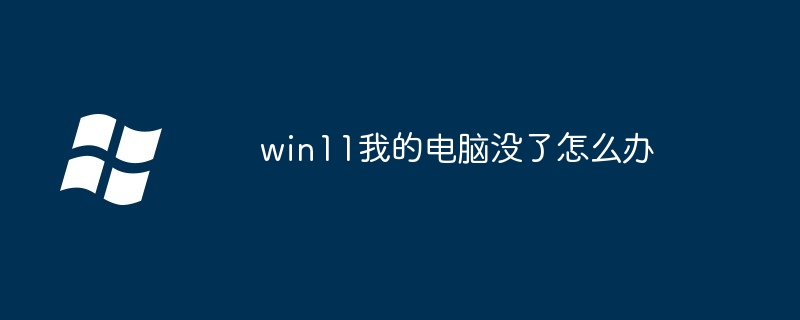
My PC disappeared in Windows 11
If you find “My Computer” in Windows 11 ” is missing, the following solutions will help you get it back:
1. Check the File Explorer settings
2. Reinstall the This PC application
<code>Get-AppxPackage -Name Microsoft.Windows.ShellExperienceHost | Foreach {Add-AppxPackage -DisableDevelopmentMode -Register "$($_.InstallLocation)\AppXManifest.xml"}</code>3. Use the Registry Editor
Warning: Modifying the registry may cause system instability. Please create a registry backup before continuing.
<code>HKEY_CURRENT_USER\Software\Microsoft\Windows\CurrentVersion\Explorer\HideDesktopIcons\NewStartPanel</code>
4. Run System File Checker (SFC)
<code>sfc /scannow</code>
SFC will scan and repair corrupted system files.
5. Reset Windows 11
If none of the other solutions solve the problem, you can try resetting Windows 11.
Reset will delete all personal files and applications, so make sure to back up important data before proceeding.
The above is the detailed content of What should I do if my computer is gone in win11?. For more information, please follow other related articles on the PHP Chinese website!
 There is no WLAN option in win11
There is no WLAN option in win11
 How to skip online activation in win11
How to skip online activation in win11
 Win11 skips the tutorial to log in to Microsoft account
Win11 skips the tutorial to log in to Microsoft account
 How to open win11 control panel
How to open win11 control panel
 Introduction to win11 screenshot shortcut keys
Introduction to win11 screenshot shortcut keys
 Windows 11 my computer transfer to the desktop tutorial
Windows 11 my computer transfer to the desktop tutorial
 Solution to the problem of downloading software and installing it in win11
Solution to the problem of downloading software and installing it in win11
 How to skip network connection during win11 installation
How to skip network connection during win11 installation




