
php editor Strawberry shares a tutorial on cutout animation. Using stickers and animations in cutout can make your video more interesting and vivid. How to add and set stickers and animations in cutouts? This tutorial will explain to you in detail the stickers, animations, processes, etc. in the cutout so that you can easily master it. At the same time, we'll also show you how to use these techniques to create a fun short film, giving you a better grasp of animation and sticker use!
1. Enter the video editing page and select text in the first-level workbar that appears below.

2. Click New Style and enter your favorite content.

3. Click the style or brush in the toolbar to adjust the text style, color, size, etc.

4. If you want to add animation to the text, you can click on the animation option that appears in the style.

5, or click the text track, slide left in the secondary workbar that appears to find animation, and then add entry animation, exit animation or loop animation.
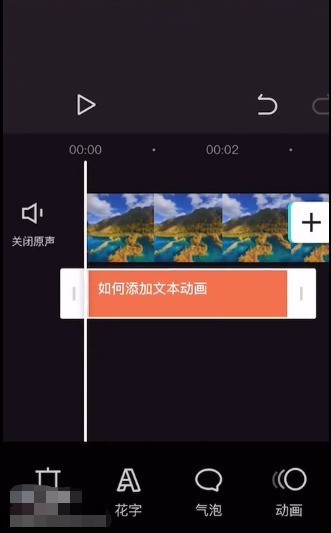
The above is the detailed content of How to set up cutout text sticker animation_Overview of the process of adding cutout text sticker animation. For more information, please follow other related articles on the PHP Chinese website!




