
Lost desktop icons can be easily restored through the following steps: 1. Check whether the auto-hide function is turned off in the taskbar settings; 2. Delete the %localappdata%\IconCache.db file and restart the computer; 3. Enable desktop icons Display; 4. Restore default desktop settings; 5. Run System File Checker (SFC); 6. Create a new user account.
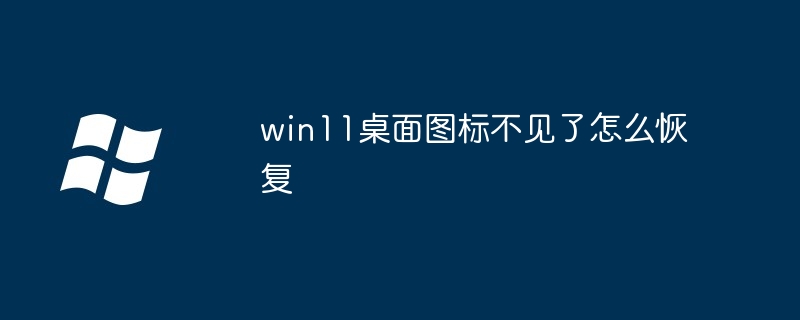
Desktop icon is missing? Easy recovery method!
It can be frustrating when Windows 11 desktop icons disappear unexpectedly. However, the process of restoring them is not complicated, just follow the steps below:
Step 1: Check the taskbar settings
Step 2: Reset the icon cache
Step 3: Enable icon
Step 4: Restore default desktop settings
Step 5: Run System File Checker (SFC)
If the above steps do not resolve the issue, you can run the SFC command to scan and repair the damage Files for:
Step Six: Create a New User Account
If all else fails, you can try creating a new user account:
By following these steps, you should be able to recover lost desktop icons. If the problem persists, consider contacting Microsoft Support or an IT professional for further troubleshooting.
The above is the detailed content of How to restore missing desktop icons in win11. For more information, please follow other related articles on the PHP Chinese website!
 There is no WLAN option in win11
There is no WLAN option in win11
 How to skip online activation in win11
How to skip online activation in win11
 Win11 skips the tutorial to log in to Microsoft account
Win11 skips the tutorial to log in to Microsoft account
 How to open win11 control panel
How to open win11 control panel
 Introduction to win11 screenshot shortcut keys
Introduction to win11 screenshot shortcut keys
 Windows 11 my computer transfer to the desktop tutorial
Windows 11 my computer transfer to the desktop tutorial
 Solution to the problem of downloading software and installing it in win11
Solution to the problem of downloading software and installing it in win11
 How to skip network connection during win11 installation
How to skip network connection during win11 installation




