
Here are the steps to change default apps in Windows 11: Open Settings and go to the Apps tab. Select "Default Applications" to browse the list by file type, protocol, and application. Select the category you want to change and select the new default app from the list. Set the default application for a specific file type: Open the file, right-click and select "Open with", select the application and check the "Always open with this application" checkbox. Reset Default Apps: Go to "Default Apps" and click on the "Reset" button.
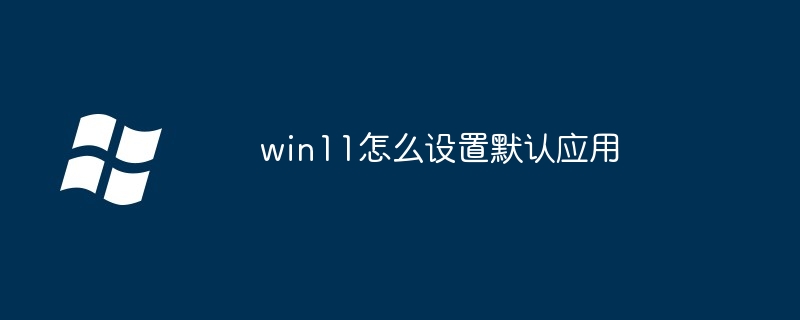
How to set default apps in Windows 11
Default apps determine when you open certain types of which application the system will use when selecting a file, link, or program. Here's how to change default apps in Windows 11:
Step 1: Open Settings
Step 2: Go to Applications
Step 3: Select "Default Applications"
Step 4: Change Default Applications
Step 5: Set the default application for a single file type
If you only want to set the default application for a specific type of file , please follow these steps:
Step 6: Reset Default Apps
If you are experiencing app issues or want to To reset all default apps, follow these steps:
The above is the detailed content of How to set default application in win11. For more information, please follow other related articles on the PHP Chinese website!
 There is no WLAN option in win11
There is no WLAN option in win11
 How to skip online activation in win11
How to skip online activation in win11
 Win11 skips the tutorial to log in to Microsoft account
Win11 skips the tutorial to log in to Microsoft account
 How to open win11 control panel
How to open win11 control panel
 Introduction to win11 screenshot shortcut keys
Introduction to win11 screenshot shortcut keys
 Windows 11 my computer transfer to the desktop tutorial
Windows 11 my computer transfer to the desktop tutorial
 Solution to the problem of downloading software and installing it in win11
Solution to the problem of downloading software and installing it in win11
 How to skip network connection during win11 installation
How to skip network connection during win11 installation




