
If you regret upgrading to Windows 11, you usually have 10 days to roll back to Windows 10: Check the rollback window; go to Settings; go to System > Recovery; find And click "Return to Windows 10"; follow the prompts to complete the rollback.
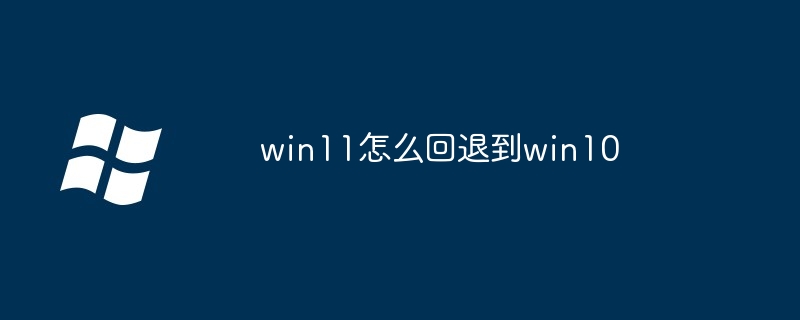
How to roll back to Windows 10 in Windows 11
If you encounter after upgrading to Windows 11 issue, or simply want to return to your old operating system, you can perform the following steps to roll back to Windows 10:
Step 1: Check the rollback window
Step 2: Go to “Settings”
Step 3: Go to "System"
Step 4: Find fallback options
Step 5: Select "Back"
Step 6: Select a reason for rollback (optional)
Step 7: Confirm rollback
Step 8: Wait patiently
Step 9: Complete the rollback
Tip:
The above is the detailed content of How to roll back from win11 to win10. For more information, please follow other related articles on the PHP Chinese website!
 win10 bluetooth switch is missing
win10 bluetooth switch is missing
 Why do all the icons in the lower right corner of win10 show up?
Why do all the icons in the lower right corner of win10 show up?
 The difference between win10 sleep and hibernation
The difference between win10 sleep and hibernation
 Win10 pauses updates
Win10 pauses updates
 What to do if the Bluetooth switch is missing in Windows 10
What to do if the Bluetooth switch is missing in Windows 10
 win10 connect to shared printer
win10 connect to shared printer
 Clean up junk in win10
Clean up junk in win10
 How to share printer in win10
How to share printer in win10




