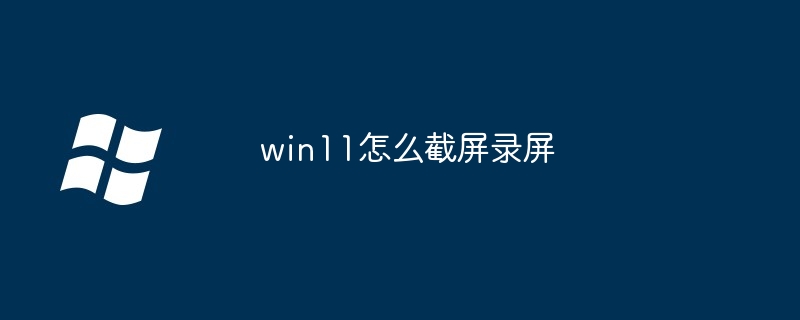In Windows 11: 1. Screenshot: Shortcut keys: full screen screenshot (PrtScn key), active window screenshot (Alt PrtScn key) Snip & Sketch tools: new screenshot, selected area screenshot 2. Screen recording: Xbox Game Bar: Shortcut keys (Windows key G), start/stop recording button Snip & Sketch Tools: Record button, select area to record 3. Other options: Snipping Tool: Search, select area to take screenshot Third-party applications: Advanced screenshot, screen recording Function

##Win11 Screen Capture and Screen Recording Guide
1. Screen Capture
1. Use shortcut keys:
- Full screen screenshot: Press the PrtScn key. Screenshots are automatically saved to the pictures folder.
- Active window screenshot: Press the Alt PrtScn key. The screenshot will be copied to the clipboard.
2. Use the Snip & Sketch tool:
Open the Snip & Sketch tool (search in the search bar). - Click the "New" button.
- Drag the mouse to select the screen area you want to capture.
- Click the "Save" button to save the screenshot.
-
2. Recording Screen
1. Use Xbox Game Bar:
Press Windows Key G. - Click the "Record" button.
- Start recording screen.
- Click the "Stop Recording" button to end recording.
- The recorded video will be automatically saved to the video folder.
-
2. Use the Snip & Sketch tool:
Open the Snip & Sketch tool. - Click the "Record" button.
- Select the screen area to record.
- Start recording screen.
- Click the "Stop Recording" button to end recording.
- The recorded video will be automatically saved to the video folder.
-
3. Other options
1. Screenshot tool:
Search in the search bar "screenshot tool". - Open the snipping tool and select the screen area you want to capture.
- Click the "Save" button to save the screenshot.
-
2. сторонние Application:
There are also third-party applications that provide more advanced screen capture and recording functions. For example, Snagit and Apowersoft Screen Recorder. -
The above is the detailed content of How to capture and record screen in win11. For more information, please follow other related articles on the PHP Chinese website!