
How to hide the taskbar inactivation reminder in Windows 10? Step 1: Download and run the third-party tool Hide Activator Watermark. Step 2: Check the "Hide Windows 10 activation watermark" option and click "Apply". Step 3: Restart the system and the activation reminder will disappear from the taskbar.
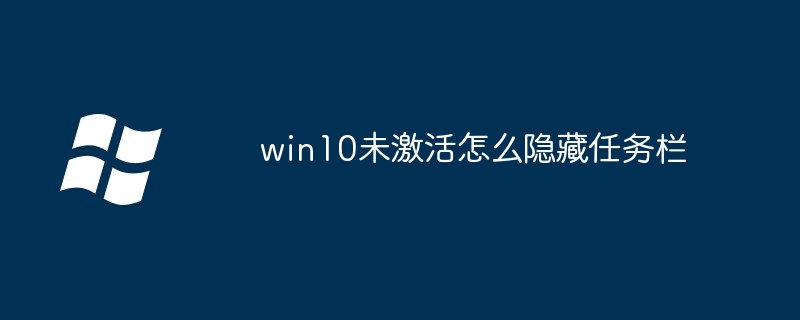
How to hide the taskbar in inactive Windows 10
Inactive Windows 10 will be displayed on the taskbar An annoying activation reminder. Here’s how to hide that reminder:
Step 1: Download a third-party tool
Step 2: Run the tool
Step 3: Restart the system
After hiding the taskbar activation reminder:
Note: This method will not activate Windows 10. It only hides activation reminders. If you want to activate Windows through formal means, purchase a product key or use a digital license.
The above is the detailed content of How to hide the taskbar when win10 is not activated. For more information, please follow other related articles on the PHP Chinese website!
 win10 bluetooth switch is missing
win10 bluetooth switch is missing
 Why do all the icons in the lower right corner of win10 show up?
Why do all the icons in the lower right corner of win10 show up?
 The difference between win10 sleep and hibernation
The difference between win10 sleep and hibernation
 Win10 pauses updates
Win10 pauses updates
 What to do if the Bluetooth switch is missing in Windows 10
What to do if the Bluetooth switch is missing in Windows 10
 win10 connect to shared printer
win10 connect to shared printer
 Clean up junk in win10
Clean up junk in win10
 How to share printer in win10
How to share printer in win10




